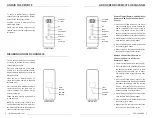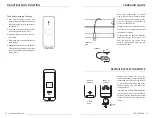6
7
smithandnoble.com
800.248.8888
SETTING & USING A FAVORITE POSITION
If there is only a single shade on the channel
proceed to SETTING A FAVORITE POSITION
below.
If there is more than one shade on the channel,
all shades on that channel will need to be
unpaired (see UNPAIR THE REMOTE).
Follow the steps in PAIR THE REMOTE
to pair
only the shade
that needs a favorite positi on
set. Then proceed to SETTING A FAVORITE
POSITION.
Setti ng a Favorite Positi on
Use the UP or DOWN butt ons to positi on
the shade at the desired “favorite” positi on.
While holding the LIMIT butt on, quickly press
and hold the UP butt on. Release both butt ons
when the shade jogs & beeps.
When complete, re-pair previously unpaired
shades by following the steps to PAIR THE
REMOTE.
Using a Favorite Positi on
With the shade at either the upper or lower
limit, simply press the STOP/FAVORITE
butt on to bring the shade to the “favorite”
positi on. To go to the “favorite” positi on from
any other locati on, make sure the shade has
been stopped for at least three seconds before
pressing the STOP/FAVORITE butt on.
Changing a Favorite Positi on
Use the UP or DOWN butt ons to positi on
the shade at the desired “favorite” positi on.
While holding the LIMIT butt on, quickly press
and hold the UP butt on. Release both butt ons
when the shade jogs & beeps.
To erase a “favorite” positi on, bring the shade
to the upper limit. Press and hold the LIMIT
butt on on the back of the remote, then press
and hold the UP butt on. Release both butt ons
when the shade jogs & beeps.
When complete, repair previously unpaired
shades by following the steps to PAIR THE
REMOTE.
SETTING SHADE LIMITS
Hold the LIMIT butt on unti l the shade jogs
& beeps.
Lower Limit
Use the DOWN butt on to lower the
shade. Press stop when the shade is near
the desired lower limit.
WARNING
: The motor
will not
stop unti l
the STOP butt on is pressed. If the shade
is not stopped, the motor will conti nue to
work past the operable limit and will cause
damage to the shade.
Use the UP and DOWN butt ons to adjust
the length more accurately.
Hold the CONFIRM butt on unti l the shade
jogs & beeps. This locks in the lower limit.
Upper Limit
Use the UP butt on to raise the shade.
Press stop when the shade is near the
desired upper limit.
WARNING
: The motor
will not
stop unti l
the STOP butt on is pressed. If the shade
is not stopped, the motor will conti nue to
work past the operable limit and will cause
damage to the shade.
Use the UP and DOWN butt ons to adjust
the upper limit more accurately.
Hold the CONFIRM butt on unti l the shade
jogs & beeps. This locks in the upper limit.
Note: If you also desire to set a favorite
positi on you should do so prior to
repairing other shades on that channel.
See SETTING & USING A FAVORITE
POSITION.
REMOTE BACK
LIMIT
BUTTON
CONFIRM
BUTTON
REMOTE BACK
LIMIT
BUTTON
CONFIRM
BUTTON
CHANNEL
DISPLAY
UP
STOP/
FAVORITES
DOWN
CHANNEL
RAIL
SELECTOR
REMOTE FRONT
CHANNEL
DISPLAY
UP
STOP/
FAVORITES
DOWN
CHANNEL
RAIL
SELECTOR
REMOTE FRONT