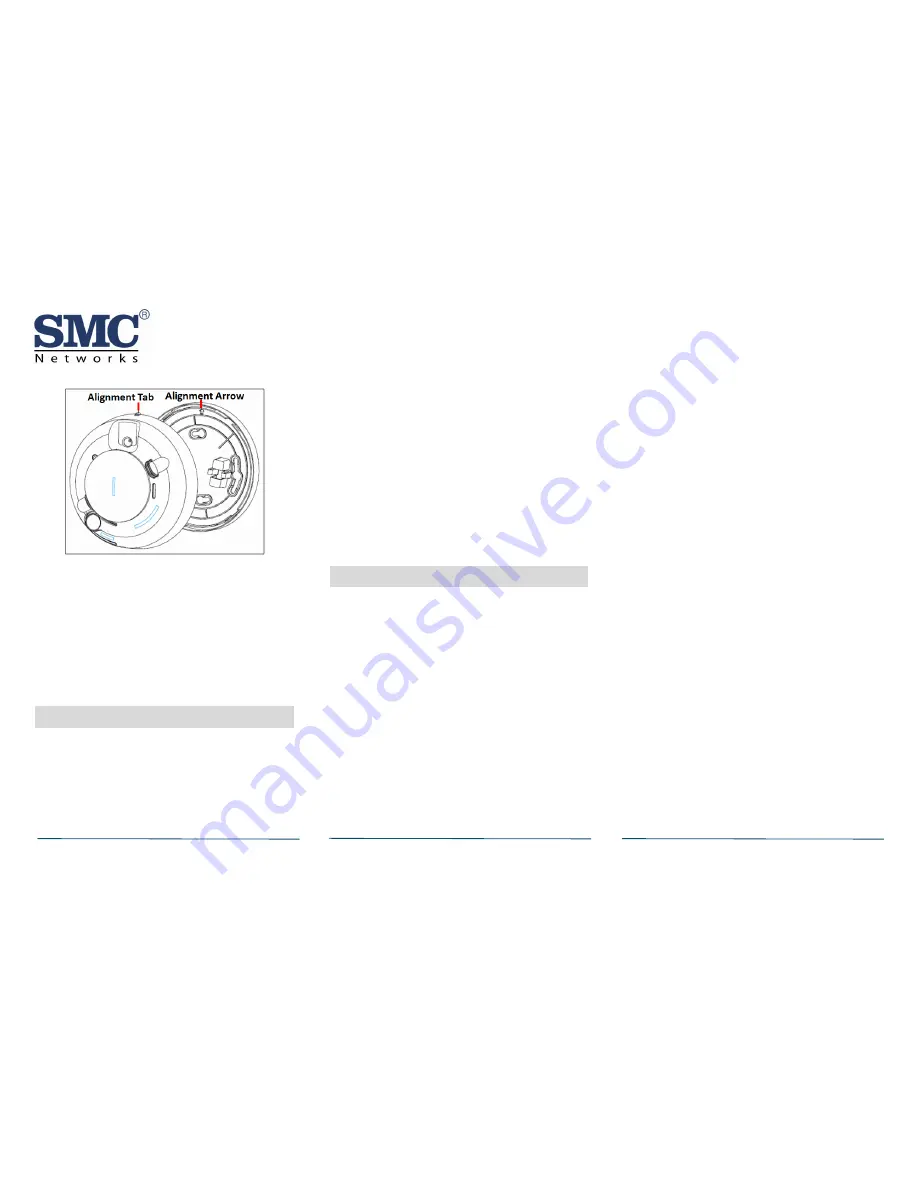
SMCSM10-Z Smoke Alarm Guide
Copyright
©
2013 SMC Networks
Page 5
All Rights Reserved
I/M SMCSM10-Z rev. 1.0
6/18/13
D.
Test communications between the
Touchscreen and SMCSM10-Z again:
-
Press the
Test
button on the alarm for 10-
to-15 seconds. The SMCSM10-Z sends a
signal to the Touchscreen.
-
Verify that the signal at the Touchscreen
was received.
E.
Test the SMCSM10-Z (see “Testing the
SMCSM10-Z” on page 5).
8
Basic Operation
The SMCSM10-Z is equipped with an intuitive
normal mode.
Normal Mode
In normal operating mode, the Status LED
flashes once every 8 seconds.
In alarm mode, the red Status LED is ON.
In trouble or maintenance mode, the Status
LED is OFF.
In battery replacement mode, the SMCSM10-
Z turns OFF the Status LED and chirps every
45 seconds until the batteries are replaced.
Note:
You can view modes from the Touchscreen.
Silence the Alarm
Press the
Test
button to silence the sounder
during an alarm. After a few minutes, the
sounder and alarm resume if smoke is still
present.
9
Testing the SMCSM10-Z
This section provides general guidelines for
testing the SMCSM10-Z with the Touchscreen. For
detailed instructions on how to put your
Touchscreen into test mode refer to the
Touchscreen documentation.
Using Test Button
A.
Press the SMCSM10-Z
Test
button for 10-to-
15 seconds. The SMCSM10-Z sends a signal to
the Touchscreen.
B.
At the Touchscreen, verify the signal was
received. A message will appear in the upper
right corner of the Touchscreen for 5
seconds.
Using Alarm Test Mode
A.
Be sure the SMCSM10-Z is operating normally.
B.
Set the Touchscreen to sensor test mode to
prevent an alarm signal from being sent to
the central-monitoring station if you have a
monitored system.
- From the Home screen, touch the Settings
widget.
-At the keypad, enter the Customer’s master
keypad code
-At the Settings Menu, touch
Security >
Alarm Tests
-Follow the Touchscreen’s provided
directions to place it into Test Mode.
C.
To generate a test alarm, press and hold
Test
Button for 15 seconds. An alarm
message is sent to the Touchscreen. The
Touchscreen alarm will sound as each sensor
is tested.
D.
Once completed, exit Test Mode from the
Touchscreen.
Using Smoke
The SMCSM10-Z can be tested during install or at
any time. It is recommended the SMCSM10-Z be
tested in place annually.
A.
Use
Smoke! in a Can
® and follow the
directions on the can.
B.
Hold a smoldering punk or cotton wick close
to the SMCSM10-Z and gently direct the
smoke into the smoke entry openings for 20
seconds or until an alarm is indicated.






























