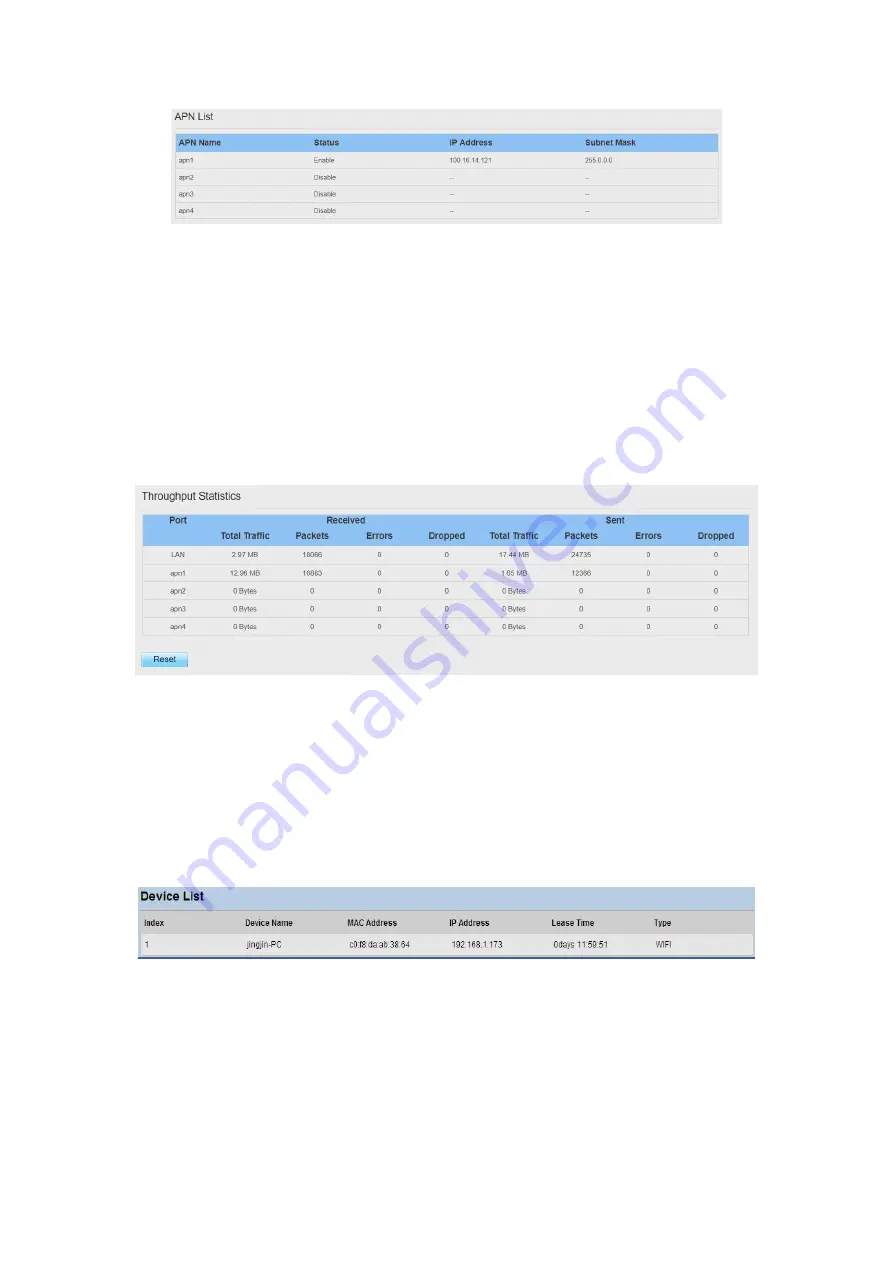
Figure 3- 3
3.4Viewing Throughput Statistics
To view the Throughput Statistics, perform the following steps:
1. Choose
Statistics
;
2. In the
Throughput Statistics
area, view the throughput statistics, such as APN throughput
and LAN throughput.
3. In this area, also you can choose and click the button
Reset
to empty the throughput
statistics. As shown in Figure 3-4.
Figure 3- 4
3.5Viewing Device List
To view the device list, perform the following steps:
Choose
Statistics
;
In the
Device List
area, view the device information which connect to the CPE, such as
Device name, Mac address, IP address and Lease time. As shown in Figure 3-5.
Figure 3- 5
Содержание SGL4010
Страница 1: ...SGL4010 User Manual ...











































