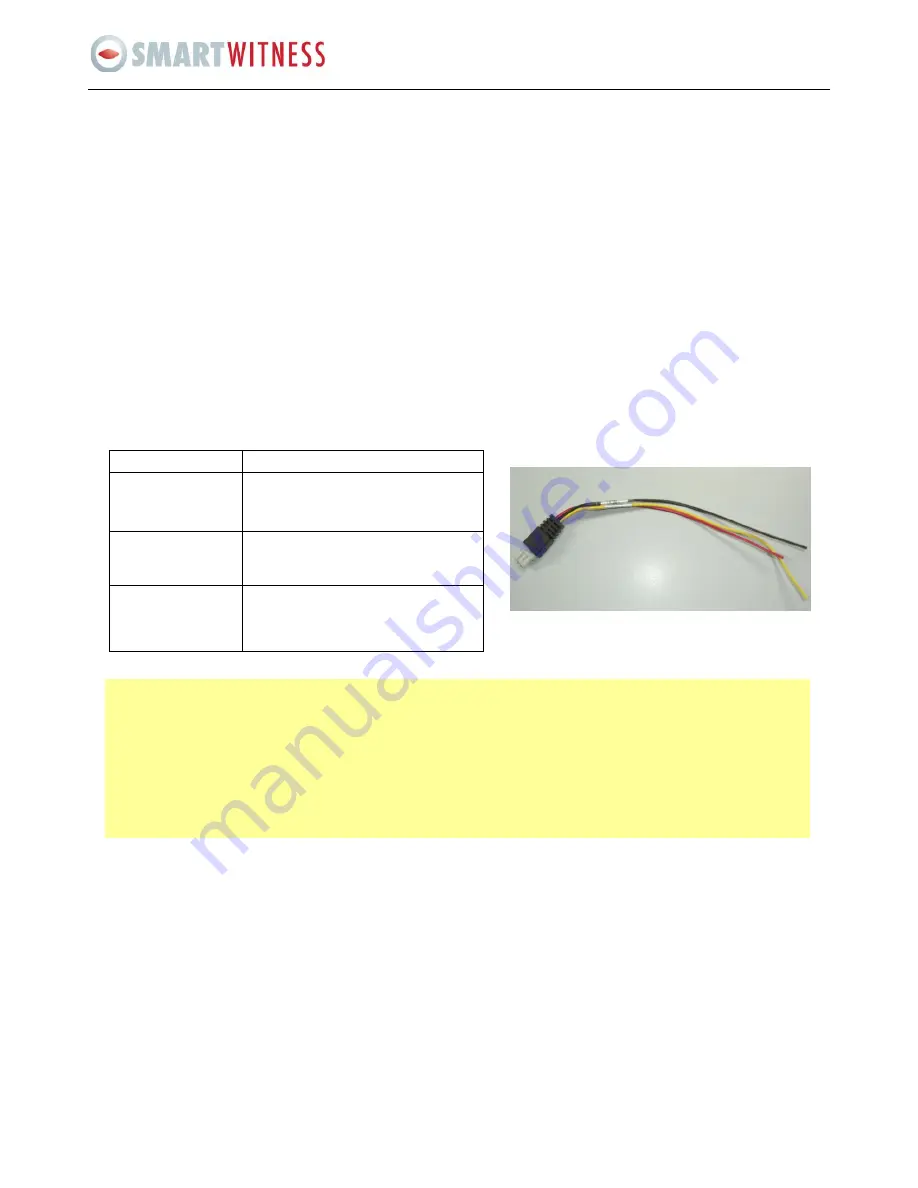
6
SVC400P/SVC800P - Installation Manual
7. INSTALLATION INSTRUCTIONS
Follow these guidelines when installing MDVR’s:
Unpack all components provided in the package.
Disconnect any source of power supply and/or devices.
Locate a proper spot to install the SVA400L and install a built-in vibration absorber if required.
Locate a reliable electrical ground point in the vehicle.
All wires and connections should be gathered to the back of SVA400L.
Connect to a power source and turn on the vehicle ignition to test the unit.
Observe completion of the unit power-up procedures as described in section labelled as "System Startup and
Shutdown".
Meet all legal requirements for installing and/or operating a video surveillance, such as labelling all the essential
information on the MDVR. Video surveillance statues vary across nations; please abide to the local statues.
8. CONNECTING THE POWER FOR THE MDVR’S
Wire
Description
Positive Input (Red)
Positive wire. Should be connected to
the positive terminal of the battery (DC
+12V)
GND Input (Black)
Negative (ground) wire. Should be
connected to the negative terminal of
the battery.
Ignition Signal Input
(Yellow)
Connect with vehicle ignition to let the
system start up (need provide
+12V/24V DC power as signal ON/OFF)
The Ignition Switch is very important. Only once the MDVR’s is to the ignition wire can it can boot up
The following conditions must be fulfilled at the same time for MDVR’S to boot up:
1.
If you don’t use ignition line, please connect it to positive terminal, otherwise the device can’t startup.
2.
Make sure the HDD installation is correct, since the MDVR will try to detect the HDD first before boot up. If the
HDD installation is wrong, then the unit will continuously try to detect the HDD and MDVR’s will not complete
the boot-up process.






























