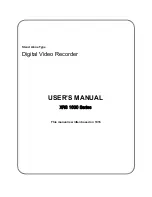2
SVC400P/SVC800P - Installation Manual
1. MAIN FEATURES
The SVC400P/SVC800P is an embedded Mobile Digital Video Recorder (MDVR) that provides the perfect surveillance solution for
vehicles. It features H.264 video compression which guarantees a high quality image, high compression rate for smooth and fast
network transmission.
A special movable plastic HDD case allows you remove and access the stored data easily and efficiently. . The powerful CMS
software provides
•
Remote Monitoring
•
GPS Locations
•
Local Recording
•
Remote Downloading
•
Alarm Report System
Additionally the MDVR’s CMS is set-up to provide automatic services for the protection of its data such as recovery, data-
monitoring and backup for all its critical data.
2. PRODUCT OVERVIEW
Front View
Definition for LED and connector on front panel:
Items
Name
Description
Video Output
VIDEO_OUT
Video output
LED
HTR
Heater LED.
SD
Flash when the SD is writing and reading.
REC
for record, ON means recording normal
GPS
For GPS signal
NET
For displaying the network status
POWER
For power, when the MDVR is powered, the LED will be lit
HDD
If the MDVR install HDD is working fine. The LED will be lit
ERR
If the MDVR has errors such as no HDD, the LED will be lit
ALARM
If the MDVR has triggered an alarm, the LED will flash
VLOSS
It will flash if video loss happens