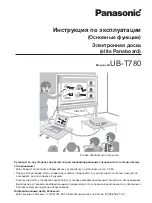Chapter 6
33
Chapter 6:
Troubleshooting
Resolving issues with the SMART kapp app
Resolving issues with the interactive flat panel
Using the indicator light to resolve common issues
Resolving presence detection issues
Resolving connected computer issues
Locating the interactive flat panel serial number
Using SMART software to resolve issues
Using the SMART Connection Wizard
This chapter helps you solve issues that can occur with the SMART kapp app and the
interactive flat panel.
NOTE
You can also refer to the
Master troubleshooting guide
).
Resolving issues with the SMART kapp app
To resolve issues with the SMART kapp app, refer to the
SMART kapp iQ board user’s guide
(see
Resolving issues with the interactive flat panel
To resolve issues with the SMART kapp iQ Pro interactive flat panel, review the following
information. If the issues persist or aren’t covered in the following information, contact SMART
Support (
).
Using the indicator light to resolve common issues
The Standby button on the front control panel also functions as an indicator light. You can use the
indicator light to resolve common issues with the interactive flat panel. For more information, see
Содержание BOARD 8055i-G5
Страница 30: ......
Страница 58: ......
Страница 78: ......
Страница 80: ......
Страница 84: ...SMART TECHNOLOGIES smarttech com support smarttech com contactsupport smarttech com kb 171000 ...