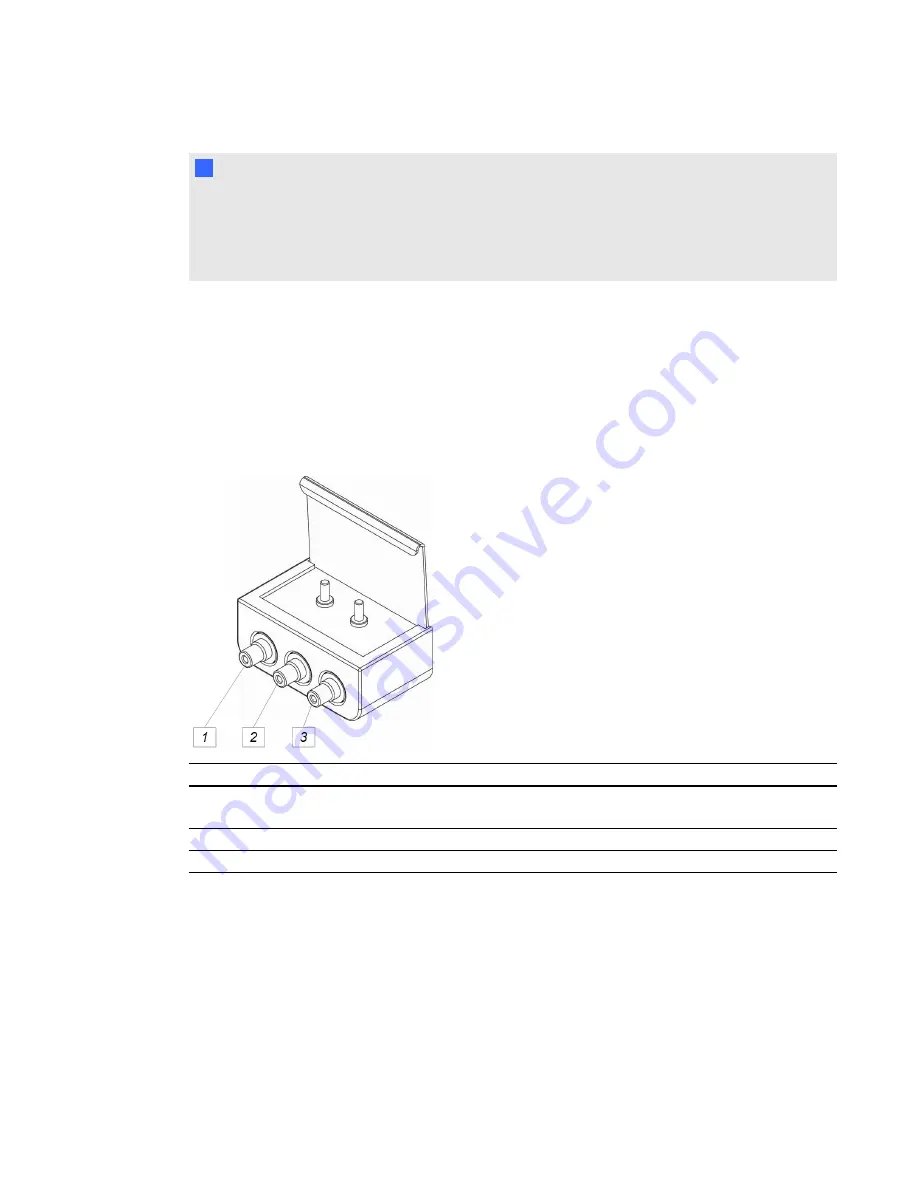
T
T I P
If your computer has an HDMI output, you can connect a USB cable from your computer to either of
the USB B receptacles on the ECP and an HDMI cable from your computer to the HDMI connector
on the projector. Associate the HDMI source with the appropriate USB receptacle (see page 20).
Press the
Input
button on the ECP to switch to the HDMI input.
Using the RCA connector pod
The RCA connector pod enables you to connect DVD/Blu-ray players and other devices to your
interactive whiteboard system using the three RCA jacks (see
Connecting peripheral sources and
The following diagram and table describe the components of the RCA connector pod.
Number
Function
1
RCA composite video input jack (for peripheral devices such as a DVD/Blu-ray
player)
2
RCA audio jack (right input)
3
RCA audio jack (left input)
C H A P T E R 3
Using your interactive whiteboard system
27
Содержание SMART Board X800i5
Страница 16: ......
Страница 22: ......
Страница 38: ......
Страница 52: ......
Страница 98: ...X XGA support 30 Z zoom 62 I N D E X 88...
Страница 99: ......
Страница 100: ...Toll Free 1 866 518 6791 U S Canada or 1 403 228 5940 www smarttech com...







































