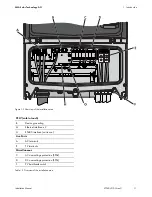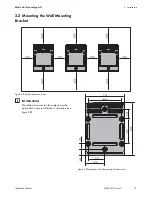SMA Solar Technology AG
Installation Manual
STP60-JP-10-IA-en-11
5
Nomenclature
IMPORTANT SAFETY
INFORMATION
The following symbols are used in this document:
General Safety
Figure1: PV load-break switch
Complete designation
Designation in this
document
Sunny Tripower 60
Inverter, product
SMA Digital I/O Box
I/O Box
Symbol
Explanation
Indicates a hazardous
situation which, if not
avoided, will result in
death or serious injury
Indicates a hazardous
situation which, if not
avoided, can result in
death or serious injury
Indicates a hazardous
situation which, if not
avoided, can result in
minor or moderate injury
Indicates a situation
which, if not avoided, can
result in property damage
Indicates that the
following section contains
tasks that must be
performed by qualified
persons only
Information that is
important for a specific
topic or goal, but is not
safety-relevant
☐
Indicates a requirement
for meeting a specific
goal
☑
Desired result
✖
A problem that might
occur
This manual contains important instructions that must be
followed during installation and maintenance of the
inverter.
Before Installation
Check the inverter and the packaging for damage.
If in doubt, contact the supplier before commencing
installation.
Installation Service
For optimum safety, follow the steps described in this
document. Keep in mind that the inverter has two voltage
carrying sides, the PV input and the utility grid.
Disconnecting the inverter
Before working on the inverter, disconnect it from the utility
grid by means of the AC breaker and switch off PV using
the integrated PV load-break switch (DC load-break
switch). Ensure that the inverter cannot be unintentionally
reconnected. Use a voltage detector to ensure that the
unit is disconnected and voltage free. The inverter can still
be charged with very high voltage at hazardous levels
even when it is disconnected from utility grid and PV
modules. Wait at least five minutes after disconnection
from the utility grid and PV modules before proceeding.
A
PV load-break switch
A