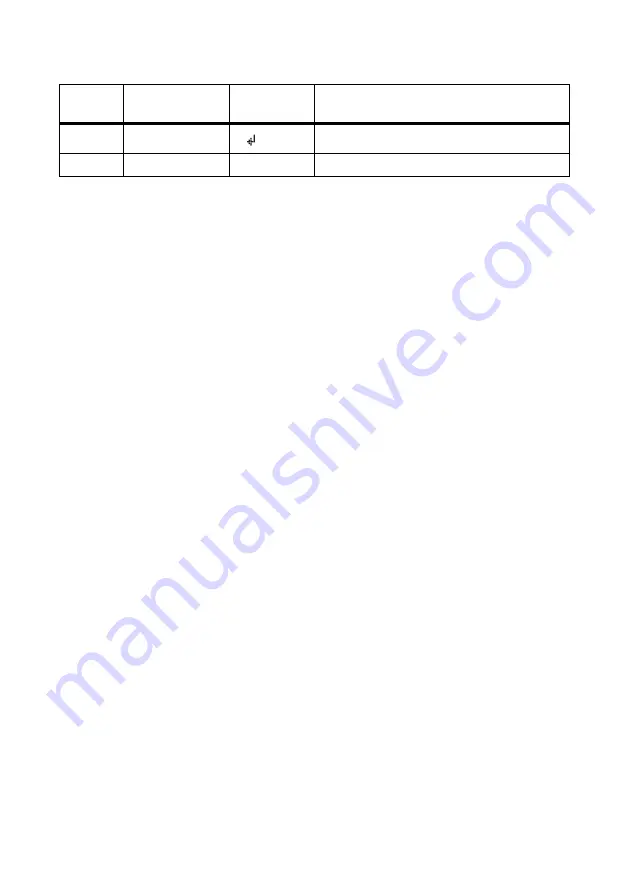
SMA Solar Technology AG
4 Operating the Off-Grid Inverter with Sunny Remote Control
Operating Manual
SI80H-BE-BEN120810
29
4.3.4 Selecting Display Pages
In user mode, the Sunny Remote Control displays the parameters page by page.
The Sunny Remote Control only displays the pages for existing components.
Always select display pages as described below.
1. Press the button to activate the display illumination of the Sunny Remote Control.
2. Turn the button to the right.
☑ The Sunny Remote Control switches from standard mode to user mode.
3. To flip through the display pages, continue to turn the button to the right.
4. To go back to a previous page, turn the button to the left.
5. To switch to standard mode, turn the button to the left until the Sunny Remote Control displays
the standard mode.
D
Return icon
The icon points towards the selected parameter.
E
Parameters
‒
Parameters with the current values
Position
Designation
Icon or
display
Explanation
Содержание SUNNY ISLAND 6.0H
Страница 2: ......
Страница 6: ...Table of Contents SMA Solar Technology AG 6 SI80H BE BEN120810 Operating Manual...
















































