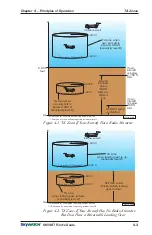Chapter 3 – Operating Instructions
SKY497 Pilot’s Guide
3-8
If you see a
SKY497
F
ailed screen, respond as follows:
1. If the
B
arometric
I
nput
E
rror (
#20
) occurs, make sure the
barometric altitude source has been turned on and given
enough time to warm up.
Most
#20
errors are due to the failure of equipment external
to the
SKY497
.
2. If any other error occurs, or if error
#20
remains after
5
minutes, write down the error number and description; then,
if you don’t have a
S
tormscope
WX-1000
, skip to step
4
.
3. If the
SKYWATCH
/
S
tormscope mode switch is in the
S
tormscope position, switch it into the
SKYWATCH
position.
4. Press the
TEST
button.
The resulting self test may provide another error code to
write down.
5. Remove power from the
SKY497
at the circuit breaker.
If you have a
WX-1000
S
tormscope
, the display automatically
switches into
S
tormscope
mode once you disconnect power
from the
SKY497
regardless of the position of the
SKY-
WATCH/
S
tormscope
mode switch.
6. Contact your authorized
L-3
A
vionics
S
ystems dealer for
troubleshooting help. Be sure to give the troubleshooting
personnel the error numbers and descriptions that you
wrote down.
Failure Response
Содержание SKY497
Страница 1: ...Traffic Advisory System Model SKY497 Pilot s Guide for the ...
Страница 28: ......
Страница 42: ......
Страница 46: ......