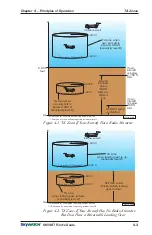Chapter 3 – Operating Instructions
SKY497 Pilot’s Guide
3-2
nmi display range and the
normal
vertical display mode).
(See figure
3-3.
)
If the
SKY497
passes the test and your aircraft does not have a
squat switch, the standby screen (figure
3-2
) appears.
In standby, the
SKY497
waits
5
minutes for critical sensors such
as the barometric altimeter to warm up and come on line before
it displays a failed screen due to the lack of the sensor input;
however, if you switch into operating mode, the
SKY497
only waits
2
seconds for the sensor inputs before it displays the failed screen.
If a failed screen similar
to figure
3-4
appears,
refer to the
F
ailure
R
esponse section on page
3-7
. For installations with
an
ARINC 429
barometric
altitude input, turning on
the
SKY497
during flight
causes a temporary
E
rror
20
message while the
system is syncing up to
the
429
data source.
Turn on the SKY497
Figure 3-3. In-Flight Traffic Screen
Figure 3-2. Standby Screen
BRT
OFF
O P R
Standby
SKY497
T E S T
BRT
OFF
N R M
6nm
- 2 6
+ 1 0
- 0 2
Figure 3-4. Failed Screen
Failed
SKY497
T E S T
BRT
OFF
B a r o m e t r i c
I n p u t
A l t i t u d e
E r r o r 2 0
Содержание SKY497
Страница 1: ...Traffic Advisory System Model SKY497 Pilot s Guide for the ...
Страница 28: ......
Страница 42: ......
Страница 46: ......