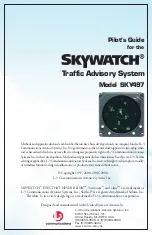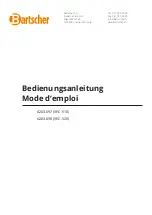Chapter 1 – System Description
SKY497 Pilot’s Guide
1-5
System Block Diagram
Figure 1-5. System Block Diagram
Aircraft
Audio
System
SKYWATCH
Display (ARINC 429)
SKYWATCH
Display (ARINC 429)
SKYWATCH
Control
SKYWATCH
Control
OR...
TX/RX Inhibit
Audio Inhibit
Flight Data (RS-422)
Diagnostic
Commands and
Status (RS-232)
ARINC 429 Radio
Altimeter or Flight
Data Computer
(Optional)
SKYWATCH/
Stormscope
Mode Switch
Alternate Display
(Optional)
Control Panel for
use with Alternate
Display or
Radar Indicator
(Optional)
RGC250/350 &
a Radar Indicator
(Optional)
Diagnostic
Equipment e.g.
Laptop (Optional)
Squat Switch
(Optional)
Aircraft Power
Encoding Altimeter
Landing Gear
Switch (Optional)
WX-1000
Processor
Stormscope
WX-1000
Maintenance
Switch
Aircraft Compass
System (Optional)
Aircraft
Suppression Bus
GPWS/TAWS
[Optional]
Data Recorder
[Optional]
ARINC 429
Radio Altitude
SKYWATCH/
Stormscope
Mode Selection
SKYWATCH
or
Display
Stormscope
Stormscope Display
TRC On/Off Control
When WX-1000 is
Powered Down or
Removed
Override
Norm
WX-1000
On/Off Control
TRC On/Off Control
Display Power
TRC
SKYWATCH
or
Control
Stormscope
Stormscope Control
On/Off Control
(with
Option)
Stormscope
On/Off Control
Stormscope
Option
Aural TA's & Other Audio Output
Heading
Landing
Gear Position
14 or 28 V dc
Barometric Altitude
Weight On Wheels
WX-1000
Display
Directional
Antenna
SKY497
Intruder Aircraft
2, 3
2
1
7
7
4
5
Transponder
Interrogations
Transponder
Interrogations
Replies
Transponder
Replies
Transponder
6
7. The
RGC
/radar indicator or an alternate display can be in
place of, or in addition to the
WX-1000/SKY497
display, but
you can’t have an
RGC
/radar indicator or an alternate display
connected in addition to the
WX-1000/SKY497
display if you
have a
WX-1000
processor connected to the
SKY497
.
Содержание SKY497
Страница 1: ...Traffic Advisory System Model SKY497 Pilot s Guide for the ...
Страница 28: ......
Страница 42: ......
Страница 46: ......