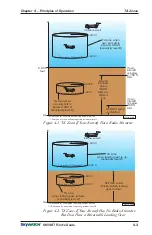Chapter 2 – Controls & Indicators
SKY497 Pilot’s Guide
2-5
On-Screen Elements
Own Aircraft
This symbol (white or cyan on color
alternate displays) represents your aircraft’s relative
position and heading.
Off-Scale Traffic Advisory (TA)
This symbol
(amber on color alternate displays) represents a
TA
that
has been detected beyond the current display range. The
symbol is displayed at a position along the outer range ring
that indicates the relative bearing of the intruder aircraft.
On an alternate display, a text message such as
“OS”
or
“OFFSCALE”
may be used to indicate the presence of an
off-scale
TA
.
Range Rings
The outer range ring corre-
sponds to the selected display range. On a
WX-
1000/SKY497
display set on the
6
nmi display
range, the outer range ring represents a distance
of
6
nmi from your aircraft and the inner range
ring represents a distance of
2
nmi. Figure
3-7
on
page
3-4
shows the range ring arrangements for
other display ranges.
Standby Indicator
This indicator is displayed
as long as the
SKY497
is in standby except when
the test screen is displayed during an operator-
initiated self test. In standby, the
SKY497
does
not interrogate, process, or display traffic.
Standby Indicator
A standby indicator such
as this may be displayed on an alternate display to
indicate that the
SKY497
is in standby. In
standby, the
SKY497
does not interrogate,
process, or display traffic. This message does not
mean the
SKY497
has been turned off (powered
down). It is also possible for the display to
display
TCAS OFF
instead of
TCAS FAIL
after a
self test failure on the ground.
Self Test Indicator
An indicator such as this
may be displayed on an alternate display to indicate
that the
SKY497
operator-initiated self test is in progress.
Standby
SKY497
TCAS OFF
TEST
Содержание SKY497
Страница 1: ...Traffic Advisory System Model SKY497 Pilot s Guide for the ...
Страница 28: ......
Страница 42: ......
Страница 46: ......