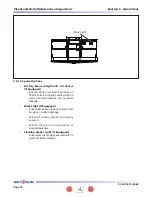TM
Page 46
December 2007
SJ 46A & SJ 46AJ
Start Operation
Section 2 - Operation
2.10-9 To Operate Using Emergency Power
Switch at Base Control Console
This is a momentary-type switch. This switch allows
all functions except the drive function to operate in the
event of engine malfunction. Refer to
the emergency lowering procedure.
NOTE
The emergency power unit has two-minute
duty cycle.
CAUTiON
Do not use emergency power unit
continuously for more than two
minutes.
2.10-10 To Activate Platform Control Console
1.
In engine compartment, turn main power
disconnect switch to “ ” on position.
2.
On base control console, turn base/off/platform
key switch to “
” platform position.
3.
On base control console, pull out “
” emergency
stop button.
wARNiNG
Ensure that you maintain three points of
contact to mount/dismount the platform.
wARNiNG
DO NOT
operate any control on operator’s
control console without proper fall
protection secured to the designated
location in the platform. Failure to avoid
this hazard could result in death or
serious injury.
4.
Enter platform and close gate.
5.
Attach body harness lanyards of each occupant
to platform lanyard rings.
6.
On platform control console, pull out “
”
emergency stop button.
7.
Push and hold “
” start position from start/on/off
switch until engine starts.
wARNiNG
DO NOT
over crank the starter. If engine
fails to start after multiple attempts,
consult “Troubleshooting Information,” in
the Service and Maintenance Manual.
NOTE
Engine will not start if you are pressing
down on the footswitch.
8.
Select desired engine RPM using throttle switch:
“
” high or “
” low.
wARNiNG
DO NOT
drive or steer the aerial platform
when the platform position does not allow
you a clear view of the base.
Your area of operation should be cordoned
from other personnel or equipment.
2.10-11 To Drive Forward or Reverse
wARNiNG
Refrain from climbing hills with slope greater
•
than 20%.
When climbing high grades:
•
all booms must be fully stowed.
-
restrict platform capacity to 300 lb. (136
-
kg).
CAUTiON
When you are in the platform and
positioned over an axle, the direction
you are facing will be forward.
1.
Depress and hold footswitch.
2.
On platform control console, push and hold
drive/steer controller in this direction “ ” to drive
forward or “
” to drive backward.
3.
Release controller handle to stop.