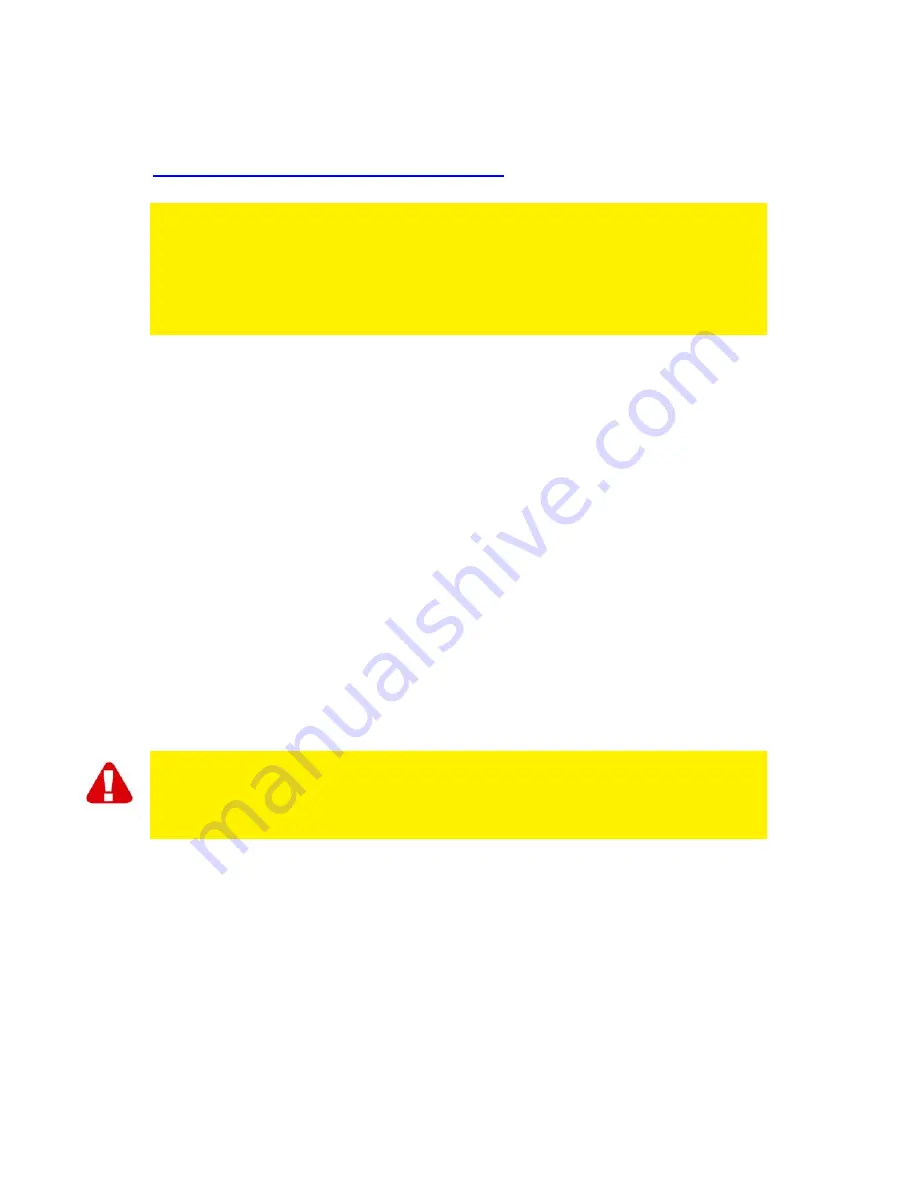
8
|
ENGLISH
View this SkyBell installation video to connect a power adapter with resistor (both are
not included in the package):
https://www.youtube.com/watch?v=38tp5SNsSNc
Note!
If you do not wire the SkyBell to a doorbell chime or power adapter with resistor, you
may damage the SkyBell and this will void the warranty instantly.
Be carefull when mounting the SkyBell video doorbell. The wires may contain power,
you may get injured or electrocuted.
2.4 Check your wireless home network
SkyBell 2.0 is compatible with 2.4GHz wireless home networks. Check if your WiFi
network at home is set to 2.4 GHz frequency. If you use a dual band router, make sure
that a wireless signal is broadcasted at 2.4 GHz with a visible WiFi network name
(SSID)
Also make sure that your wireless network is set to WiFi B/G/N. If
“N-only” is selected,
change this to support B/G/N.
Make sure that your wireless home network is set to 20Mhz bandwith orboth 20/40
Mhz.
Consult the manual and helpdesk of the supplier of your wifi router for more
information and support.
3.0 Mounting the SkyBell
Risk of fatal injury from electrical current.
If you do not have enough electrical skills, do not continue and let a certified
electrician do the job for you. Otherwise you might get injured and/or electrocute, be
carefull. Observe the country specific regulations.
First press your current doorbell button to test if your doorbell chime is working.
Turn off the power to the doorbell transformer, by switching it off or unplugging the
power supply.






































