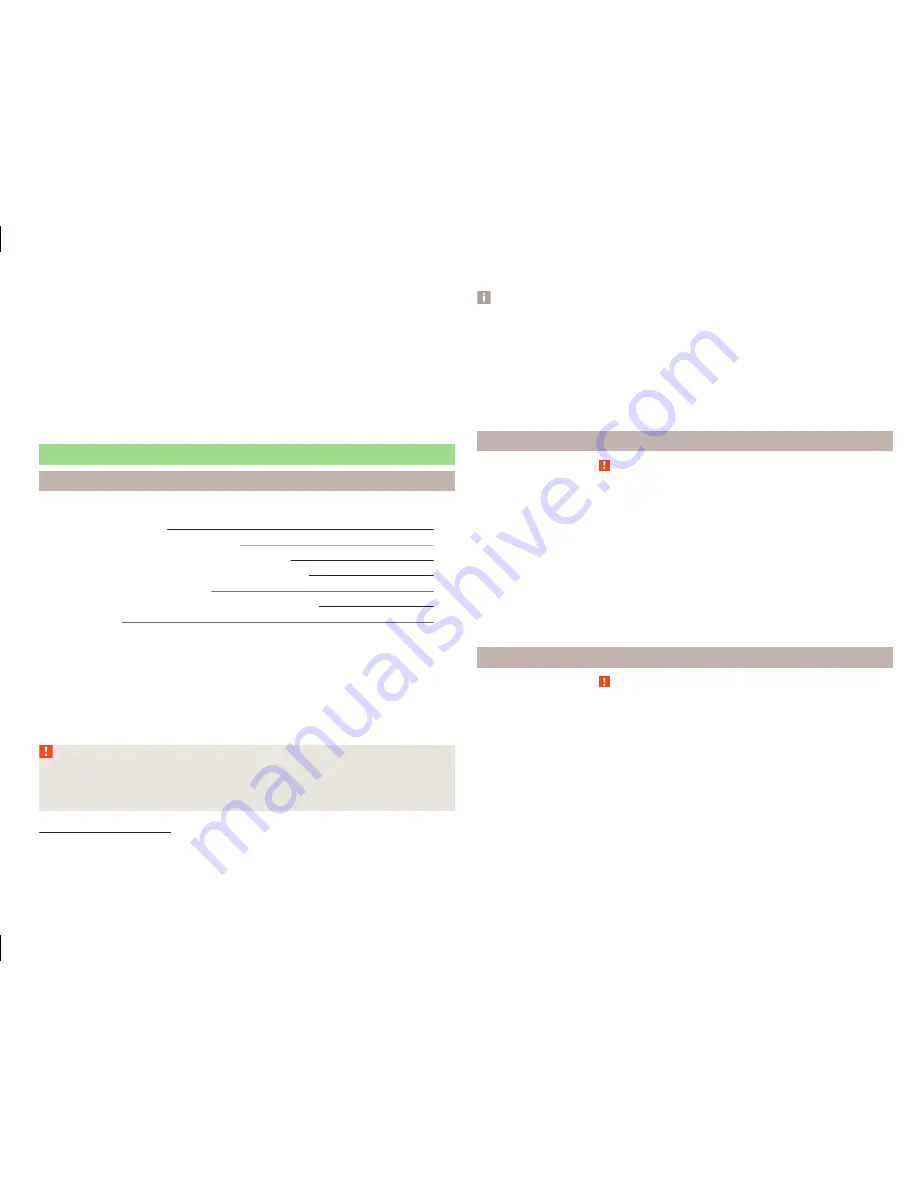
■
Sort by:
- Options for the arrangement of the phone book
1)
■
Surname
- Sort by contact name
■
1st name
- Sort by contact first name
■
Imp. contacts
- Start update of the phone book
2)
» page 35
,
Invite list
■
Select ringtone
- Selection the ring tone is available if the connected tele-
phone does not support the in-band ringing function
3)
■
Reminder to your mobile
- Switch on/off the reminder for a connected tele-
phone; the reminder is sent when the ignition is switched off and the igni-
tion key is removed (for vehicles with a starter button after switching off the
engine and opening the driver's door)
Connect to the device to the mobile telephone
Introduction
This chapter contains information on the following subjects:
conditions for coupling
29
Connect the device to the telephone
29
Connect the mobile telephone with the device
30
Connection with another paired mobile telephone
31
Bluetooth
®
- connection profile
31
Delete the telephone from the list of paired devices
32
Disconnection
32
First and foremost, pay attention to the safety instructions
» page 4
,
Impor-
tant notes
.
The device is displayed in the telephone to be connected to as SKODA BT ...
...
is replaced with the last four characters of the vehicle identification number
of your vehicle.
You can change the name of the device
» page 14
,
Bluetooth
®
settings
.
WARNING
The device may require confirmation of certain features in the telephone
when pairing. Therefore do not carry out the pairing process while driving -
there is danger of accidents!
Note
■
The maximum number of phones registered is 20. Coupling a new phone af-
ter reaching the maximum number causes the telephone that has not been
coupled for the longest time to be automatically replaced.
■
In some countries the connection via the Bluetooth
®
function, may be limi-
ted. Further information can be obtained from local authorities.
■
The range of the Bluetooth
®
signal to the system is restricted to the vehicle
interior. The signal can be affected by other equipment or obstacles, such as
luggage.
conditions for coupling
Read and observe on page 29 first.
To connect a telephone with the device, the two devices must be paired.
Prerequisites for successful pairing:
The ignition is switched on.
The Bluetooth
®
function of the device
» page 14
and the telephone is
switched on.
The visibility of the device is switched on
» page 14
.
The visibility of the telephone is switched on.
The phone is within range of the Bluetooth
®
signal.
The pairing can be initiated from the device or from the telephone.
Connect the device to the telephone
Read and observe on page 29 first.
A telephone is paired with the device
After switching on the ignition, the device attempts to automatically connect
to the last connected telephone.
During the connection setup and depending on the telephone type the device
screen displays may show
... Would you like to connect?
and a menu will ap-
pear with the following function keys.
1)
This function is only supported by some telephones.
2)
Some telephones do not support downloading of contacts from the SIM card.
3)
The in-band ringing function makes it possible to use the ring tone of your telephone as the ring tone.
29
Telephone
















































