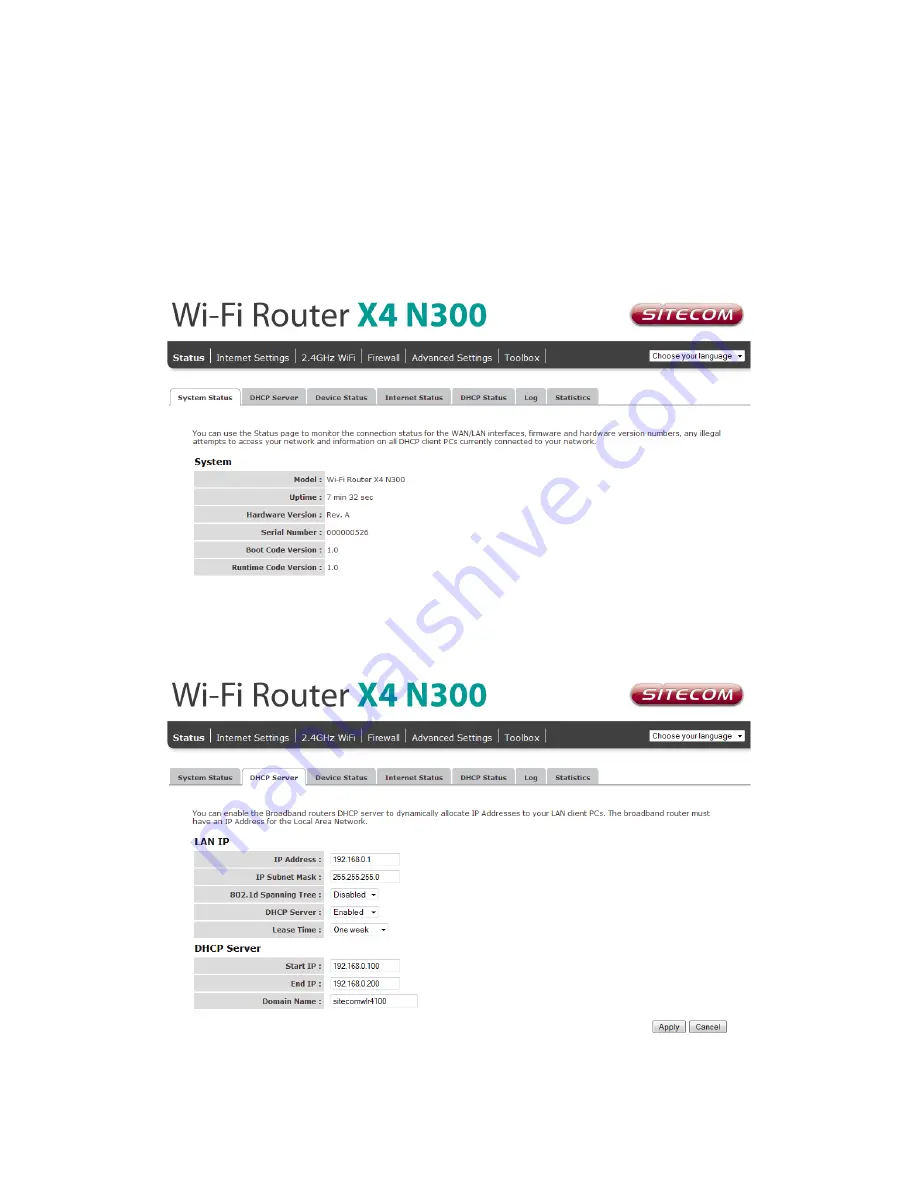
Configure your Router
Status
The System status section allows you to monitor the current status of your router, the UP
time, hardware information and serial number as well as firmware version information is
displayed here.
DHCP Server
The DHCP Server tab gives you the opportunity to change the IP settings of the router.
Click
Apply
at the bottom of this screen to save any changes.
Содержание AC750
Страница 1: ...WLR 4100 User Manual ...
Страница 20: ...Statistics Shows the counters of packets sent and received on WAN LAN WLAN ...
Страница 53: ...Addendum C Declaration of Conformity ...
Страница 54: ......
















































