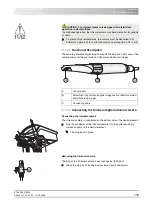61 93 556 D3509
D3509
.
201.01.02
.
02
19.09.2008
108
Sirona Dental Systems GmbH
4 Operation
Operating Instructions TENEO
Assistant element
9
The assistant element is equipped with a hydrocolloid connection.
¾
Plug the two fast couplings
(A)
of the impression tray into the sockets
(B)
on the bottom of the assistant element in any order.
ª
Both quick couplings are engaged in the sockets.
Removing the hydrocolloid
¾
Hold the hose with one hand while you slide the snap-on ring
C
upward
with the other.
ª
The hose is released and can be removed downward.
4.6.8.2
Setting the hydrocolloid and switching it on/off
Opening the chair sub-screen
Opening the sub-screen
9
The
Start program
is displayed on the touchscreen.
¾
Touch the
Sub-screen
key.
ª
The
Start
sub-screen is displayed.
Setting the water flow time
Different cooling times are required, depending on the molding compound.
B
A
C