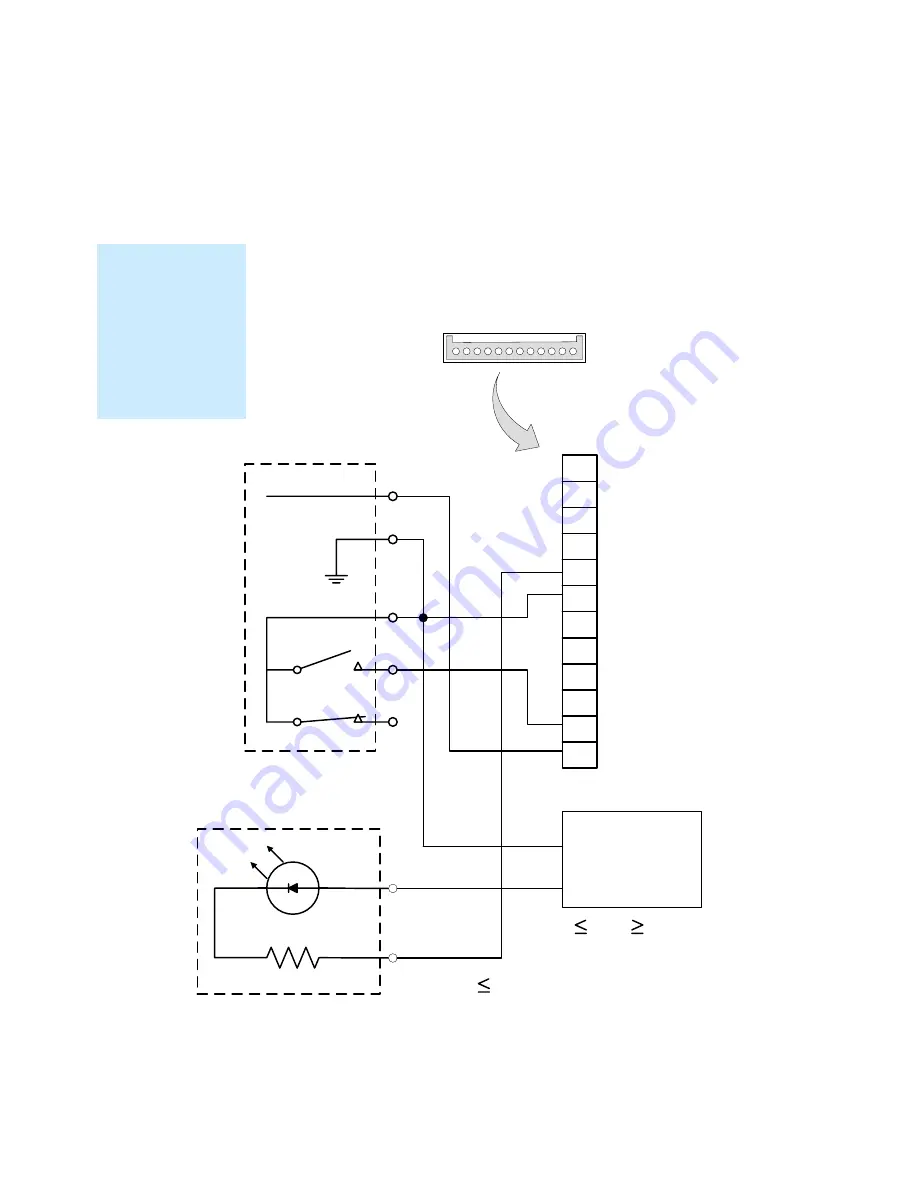
1 2 3 4 5 6
7
8
9
Configuring Digital I/Os
IN
finity
610
User’s Guide
73
7.5.
Digital I/O Hardware Connection
Figure 5 shows a typical sensor/indicator connection to the digital I/Os.
12-24 Vdc
NO
NC
Motion Sensor
Tag Detection Indicator
12
Digital Output Common
1
Digital Input Common for DIN1/DIN2
2
DIN1 (Digital Input 1)
11
DOUT4 (Digital Output 4)
3
DIN2 (Digital Input 2)
10
DOUT3 (Digital Output 3)
4
Digital Input Common for DIN3/DIN4
9
DOUT2 (Digital Output 2)
5
DIN3 (Digital Input 3)
8
DOUT1 (Digital Output 1)
7
Digital Output Common
6
DIN4 (Digital Input 4)
External
DC Supply
(User Supplied)
(V
DC
)
_
+
R
S
5V
V
DC
40V
(V
DC
)
2
/R
S
1W
IN
finity
610 Digital I/O
12
1
Figure 5
Example Motion Detector and Indicator connected to the Digital I/O
External DIO
Interface Module
An external DIO
interface module is
available for the
INfinity 610. See
the Appendix in this
User’s Guide for
more information.
Содержание INfinty 610
Страница 1: ......
Страница 8: ...Contents vi INfinity 610 User s Guide This page intentionally left blank ...
Страница 75: ...1 2 3 4 5 6 7 8 9 Reader Configuration Tool INfinity 610 User s Guide 67 ...
Страница 98: ...Appendix B IN610 DIO Interface Module 90 INfinity 610 User s Guide 8 Click the Change Settings button ...
Страница 106: ...Appendix C Disposal of the INfinity 610 Reader 98 INfinity 610 User s Guide This page intentionally left blank ...
Страница 107: ...INfinity 610 User s Guide This page intentionally left blank ...
Страница 108: ...INfinity 610 User s Guide ...
















































