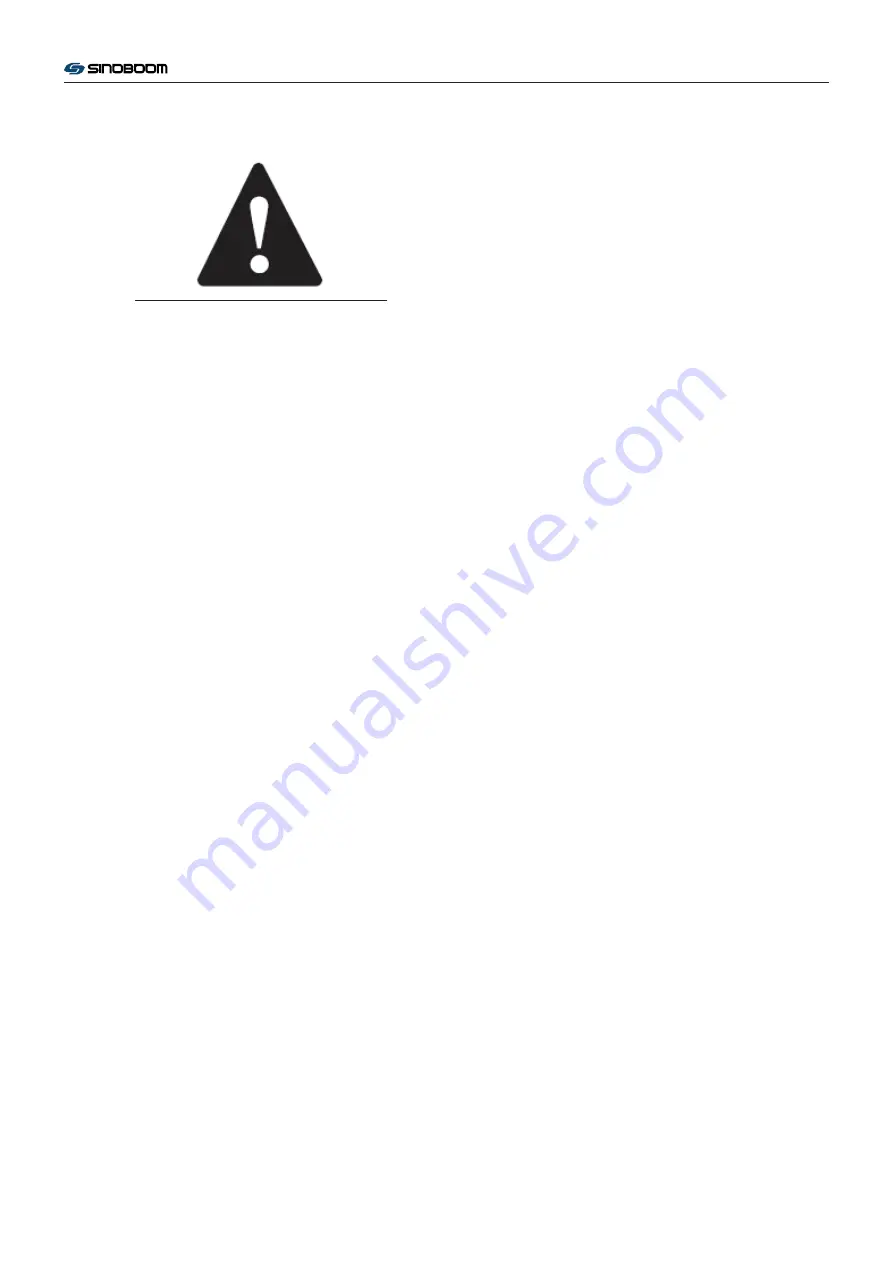
Do not operate, unless:
You have mastered and practiced the safe
machine operating rules stated in this
Manual.
1 Avoid dangerous situations.
2 Always perform the pre-operational
inspection.
3 Always perform pre-usage functional
tests.
4 Check the workplace.
5 Use the machine only according to the
machine design intention.
Basic Principles
"Operating Instructions" provide specific
instructions for all the aspects of machine
operation. It is the responsibility of the operator
to follow all the safety rules and instructions in
the
Operation Manual.
In addition to elevating people and tools to the
workplace, it is unsafe and even dangerous to
use this machine for other purposes.
Only the trained and authorized personnel are
allowed to operate the machine. If more than
one operator uses the same machine in different
time of the same work shift, they must all be the
qualified operators and follow all the safety
rules and instructions in the Operation Manual.
This means that each new operator should
perform the pre-operational inspection, function
tests, and workplace checks before using the
machine.
The following operations can refer to the
function tests.
Emergency Shutdown
Press the red "emergency stop" button on the
ground controller or platform controller to the
OFF position and all the functions will stop.
To restore any operating function, pull out the
"emergency stop" button to the ON position and
the power switch is in the ON position.
Emergency Lowering
Pull out emergency drop handle.
Operate on the Ground
1.
Left turn the key switch to the ground
control position.
2.
Pull out emergency stop button (red) to ON
position.
3.
Connect storage battery well before
machine operation.
Adjust the Platform Position
1.
Move the up/down toggle switch according
to the mark on the control panel.
The traveling and steering functions could not
be used with the ground controller.
Operate on the Platform
1.
Turn the key switch right to the platform
control position.
2.
Pull out the “emergency stop buttons” on
ground and platform controllers to the
position ON.
3.
Connect storage battery well before
machine operation.
Adjust the Platform Position
1.
Press the lift button which shall flash.
2.
Press on the function enabling button on
the control handle.
3.
Move the handle according to the lift
indicator on the control panel.
22
GTJZ0608 & GTJZ0808 & GTJZ1012 & GTJZ1212 & GTJZ0612 & GTJZ0812
Operation Manual
Operating Instructions
The machine has a red “power off switch”
button on the chassis, press the button to the
OFF position, the system is powered off and all
functions will stop.
Содержание GTJZ0608
Страница 31: ...29 GTJZ0608 GTJZ0808 GTJZ1012 GTJZ1212 GTJZ0612 GTJZ0812 Operation Manual ...
Страница 32: ...30 GTJZ0608 GTJZ0808 GTJZ1012 GTJZ1212 GTJZ0612 GTJZ0812 Operation Manual ...
Страница 33: ...31 GTJZ0608 GTJZ0808 GTJZ1012 GTJZ1212 GTJZ0612 GTJZ0812 Operation Manual ...
Страница 35: ...33 GTJZ0608 GTJZ0808 GTJZ1012 GTJZ1212 GTJZ0612 GTJZ0812 Operation Manual ...
Страница 36: ...34 GTJZ0608 GTJZ0808 GTJZ1012 GTJZ1212 GTJZ0612 GTJZ0812 Operation Manual ...
Страница 37: ...35 GTJZ0608 GTJZ0808 GTJZ1012 GTJZ1212 GTJZ0612 GTJZ0812 Operation Manual ...


































