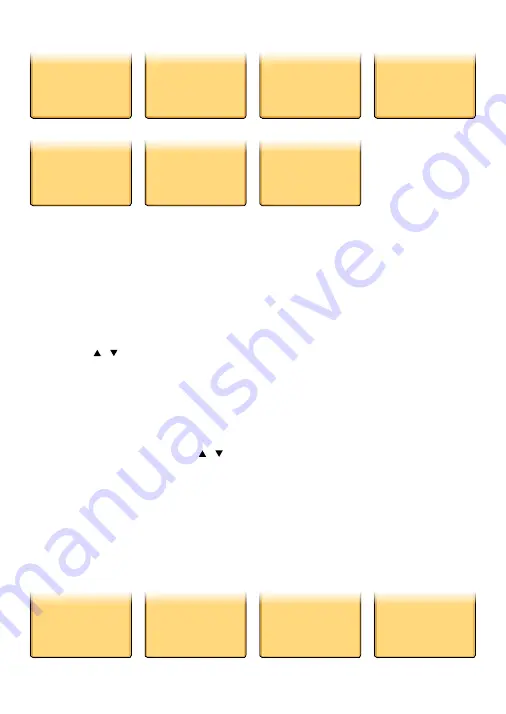
Simrad - HH33 Installation and Operation Instructions
26
4-1-2 Edit a buddy name
EDIT NAME
SEA ROSE _ _ _
EDIT MMSI
123456789
MENU SELECT
BACKLIGHT
LAMP
>BUDDYLIST
BUDDY LIST
MENU SELECT
>SEA ROSE
MERMAID
SEA ROSE
>EDIT
DELETE
EDIT NAME
SEA ROSE
EDIT MMSI
123456789
EDIT NAME
SEA ROSE
EDIT MMSI
123456798
SEA ROSE
123456798
>STORE
CANCEL
Press and hold down CALL/MENU for about 3 seconds.
1.
Select BUDDY LIST then press ENTER.
2.
Scroll down to the entry you want to edit then press ENTER .
3.
The buddy name is displayed and the cursor is positioned at EDIT. Press ENTER
4.
The buddy name and MMSI are displayed. The cursor is at the first character of the
5.
name.
Use CH
6.
/ to change the first character of the buddy name then press ENTER, or
just press ENTER to skip to the next character. Repeat if necessary. When you reach
the last character of the buddy name, make any changes if needed, then press
ENTER to move the cursor to the MMSI.
Note:
If you do not want to change the buddy name, just press ENTER repeatedly until
the cursor moves to the MMSI line.
To change the MMSI, use CH
7.
/ to change the first number or press ENTER to skip
to the next number. Repeat if necessary. When you reach the last number, press
ENTER to display the SAVE screen.
Note:
If you do not want to change the MMSI, press ENTER repeatedly until the SAVE
screen appears.
Press ENTER to save the edits or CANCEL to keep the original entry.
8.
4-1-3 DELETE a buddy name
DELETE BUDDY
SEA ROSE
>YES
NO
MENU SELECT
BACKLIGHT
LAMP
> BUDDY LIST
BUDDY LIST
MANUAL NEW
>SEA ROSE
MERMAID
SEA ROSE
>EDIT
DELETE






























