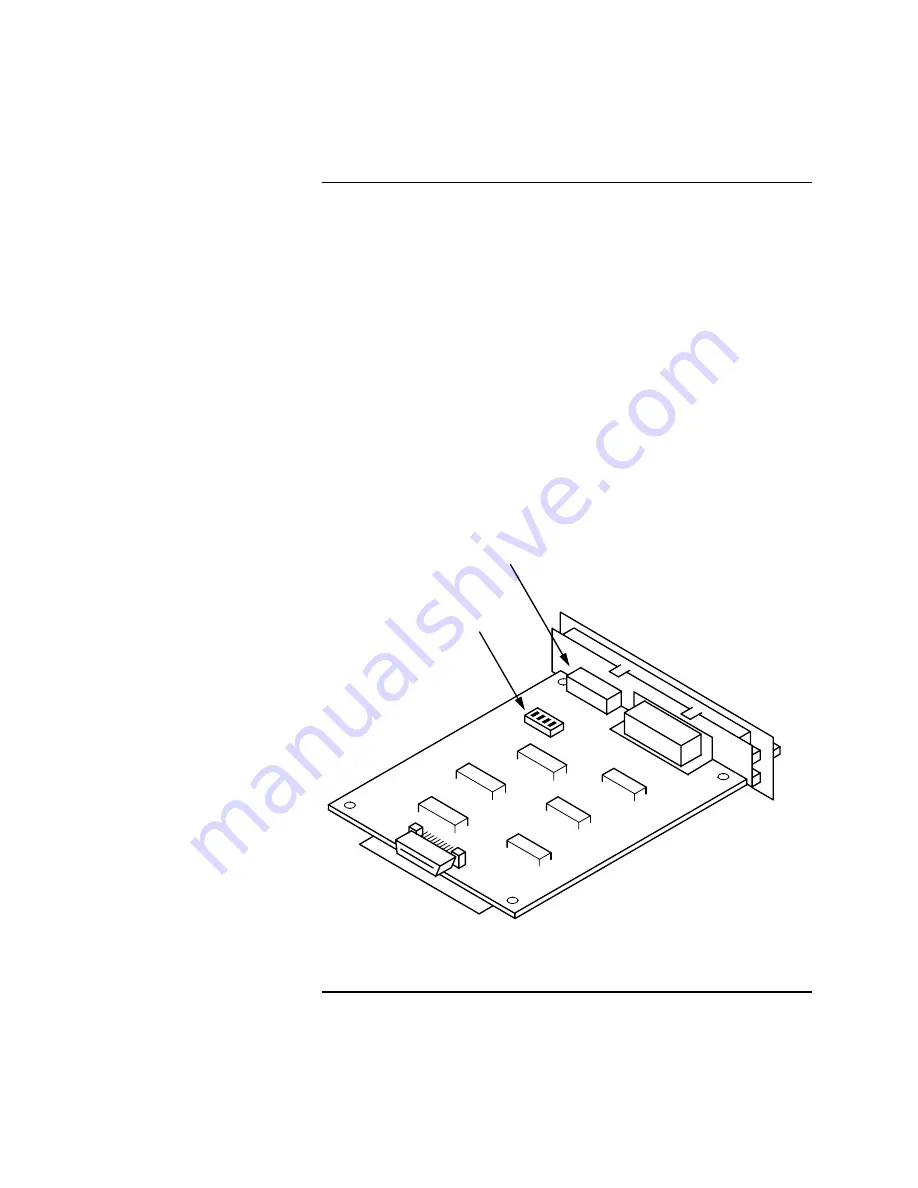
4
The serial interface card enables communication between the 4190-9013 Remote
Printer and a host computer (see Figure 2 for the location of the serial interface
compartment).
The serial interface card has two sets of DIP switches (see Figure 1). You
control interface operations by adjusting the switch settings.
Notes:
•
You can access DIP Switch 1 and adjust settings as needed even after
installing the interface card.
•
DIP Switch 2 is not readily accessible after installation. Therefore, make
any necessary adjustments to DIP Switch 2 before installing the serial
interface card.
This section describes the DIP switch settings for operation with compatible Fire
Alarm systems. Refer to the
Serial Interface Card
manual (provided with the
serial interface card) for detailed information on serial interface card installation.
DIP
SWITCH
1
DIP
SWITCH
2
Figure 1. Serial Interface Card DIP Switches
Continued on next page
Serial Interface DIP Switches
Introduction
firealarmresources.com
Содержание 4190-9013
Страница 16: ...579 233 Rev A firealarmresources com...
















