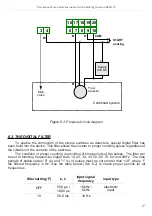User manual for universal counter with batching function SLIK-73
5.
FRONT PANEL DESCRIPTION
Symbols and functions of push-buttons:
Symbol used in the manual:
[ESC/MENU]
Functions:
•
Enter to main menu ( press and hold by at least 2 sec.)
•
Exit the current level and Enter to previous menu (or measure mode)
•
Cancel the changes made in parameter being edited
Symbol used in the manual:
[ENTER]
Functions
:
•
Start to edit the parameter
•
Enter to the sub-menu,
•
Confirmation of changes made in parameter being edited
Symbol used in the manual:
[^]
Functions
:
• Change of the present menu,
• Modification of the parameter value,
• Monitoring of current thresholds and offset,
Symbol used in the manual:
[v]
Functions
:
• Change of the present menu,
• Modification of the parameter value,
Symbol used in the manual:
[RESET]
Functions:
•
zeroing the counter (see:
„rESEt” option
, page: 25), the reset must be
confirmed by
[ENTER]
button.
13
MENU
ESC
ENTER
RESET
MENU
ESC
ENTER
R1
R2
F
RESET
display
Inactive LEDs (
R2,F
)
Threshold exceeding LED
indicator (
R1
)
programming pushbuttons