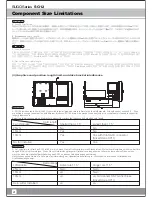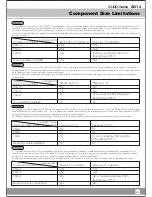Component Size Limitations
21
A. SG12’s included fan is 25mm thick, if your wish to install graphics card into first slot on the motherboard, its length cannot exceed 9.8”. If you
are willing to change to another fan with different thickness, SG12’s main drive bracket can be adjusted to accommodate it to enable support for
longer graphics card.
Below is a table showing main drive bracket’s support for various fan thickness and graphics card length:
A. Der mitgelieferte Lüfter des SG12 ist 25 mm dick; wenn Sie die Grafikkarte im ersten Steckplatz am Motherboard installieren möchten, darf ihre
Länge 9,8-Zoll- nicht übersteigen. Wenn Sie zur Unterstützung längerer Grafikkarten einen anderen Lüfter mit einer anderen Dicke nutzen
möchten, kann die Hauptlaufwerkshalterung des SG12 zu dessen Aufnahme angepasst werden.
Nachstehend sehen Sie eine Tabelle, die die Unterstützung der Hauptlaufwerkshalterung im Hinblick auf verschiedene Lüfterdicken und
Grafikkartenlängen zeigt:
(3) Graphics card position, length limit, and drive bracket interference
A: Length limitation:
PSU 및 광 드라이브 총 길이 한계: 전원 공급장치 및 광 드라이브는 SG12에서 동일한 면에 상주하기 때문에, 허용 가능한 총 길이가 396mm인
경우 배선에 필요한 공간도 고려해야 합니다. 모듈식 케이블의 경우 PSU의 최대 길이를 180mm로 할 것을 권장합니다. 이 길이에 전력량이 매우
높은 모델을 원할 경우, SilverStone의 ST1500-GS를 권장합니다.
B: Recommended cable length:
전원 공급장치가 케이스의 중앙에 장착되기 때문에 장치가 전원 공급장치로부터 250mm 이상 떨어지지 않으므로, 케이블 길이가 부족할 염려는
없습니다. 전원 공급장치로부터 케이블 길이가 너무 길다고 생각되면, SilverStone 모듈식 전원 공급장치를 케이블 길이가 짧은 PP05-E 키트와
함께 구매할 것을 권장합니다.
A: Length limitation:
PSUおよび光学ドライブの合計長さの限界: 電源と光学ドライブはSG12においては同一平面上に位置するので、全体の許容長さは396mmですが、
ケーブル取り回し分も考慮に入れる必要があります。PSUの推奨最大長は、モジュラーケーブルを含めて180mmです。この長さでの超高出力モデ
ルとしてSilverStone製ST1500-GSをお勧めします。
B: Recommended cable length:
電源はケース中央に設置されるので、いずれのコンポーネントも電源から250mm以内に位置することになり、ケーブル長が不足することはないは
ずです。電源からのケーブルが長すぎるとお感じならば、PP05-Eショートケーブルキット付きのSilverStoneモジュラー電源のご購入をお勧めし
ます。
SUGO Series
SG12
Fan thickness
25mm
15mm
10mm
No fan installed
Shorter than 11.5”
No
Yes
Yes
Yes
Longer than 11.5”
No
No
Yes with thin SATA connector
(SilverStone CP11)
Yes
Card length
Lüfterdicke
25mm
15mm
10mm
Kein Lüfter installiert
Kürzer als 11,5"
Nein
Ja
Ja
Ja
Länger als 11,5"
Nein
Nein
Ja, mit dünnem SATA-Anschluss
(SilverStone CP11)
Ja
Kartenlänge
Содержание sg12
Страница 2: ......
Страница 6: ...Exterior Overview SUGO Series TOP FRONT BACK RIGHT SIDE LEFT SIDE SG12 3...
Страница 42: ......
Страница 44: ...G11223200...