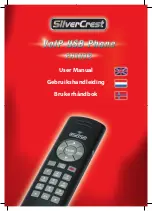9
4. Making Telephone Calls with the USB Phone
4.2 Receiving Incoming Calls
Just like with a traditional phone, your Skype software can also be used to receive in-coming calls.
To do this, the computer needs to be switched on. The Skype software furthermore needs to be open and online.
1. You will hear a telephone ring as soon as somebody calls you. You will either hear this ring tone
coming from the speakers of the USB Phone or additionally from the loudspeakers of your computer,
depending on the configuration of the Skype software.
2. If the caller has activated the telephone number display option, you will see his or her number displayed
in the Skype window. If the caller is one of the contacts stored in your address book, his or her name will
be displayed.
3. Pick the USB Phone up and press the green Lift Receiver button (10). By doing so you accept the call and
can now engage in a telephone conversation just like you would with a traditional telephone.
4. Press the red Hang Up button (12) if you wish to end the telephone conversation.
UK