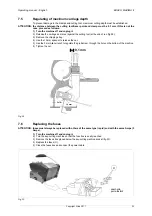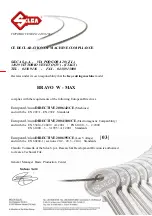BRAVO MAXIMA II
Operating manual - English
28
Copyright Silca 2011
7.12
Replacing the push button
1) Turn the machine off and unplug it.
2) Loosen the 2 screws (H1) on the cutter cover (H) and remove (fig.38).
3) Loosen the 3 screws (T1) on the central cover, raise slightly and remove, tipping a little.
4) Loosen the 3 screws (T2) (fig.39) on the belt cover and remove (pull out towards the front of the
machine).
5) Remove the belt (ch.7.13, page 29).
6) Loosen the nuts (U1) on the stay bolts (U2) and remove together with their washers (fig. 40, page 29).
7) Loosen the stay bolts (U2) (fig.40) and remove.
8) Loosen the screw (U3) on the left-hand cover (fig.40).
9) Raise the left-hand cover to gain access to the switches.
10) Remove the connectors (1, 2, 3, 4), paying attention to their positions (fig. 41, page 29).
11) Press the tabs (W4) in order to remove the push button.
12) Fit the new push button, taking care that it is well secured (tabs).
13) Reconnect the various connectors (1, 2, 3, 4).
14) Replace the left-hand cover and tighten the screw (U3)
15) Fit the stay bolts (U2), screw onto the left-hand cover and secure with the washer and nut (U1).
16) Replace the belt cover and tighten the 3 screws (T2).
17) Replace the central cover and tighten the 3 screws (T1)
18) Replace the cutter cover and tighten the 2 screws (H1).
Fig. 38
Fig. 39
H1
H
T1
T2