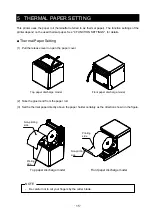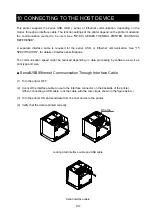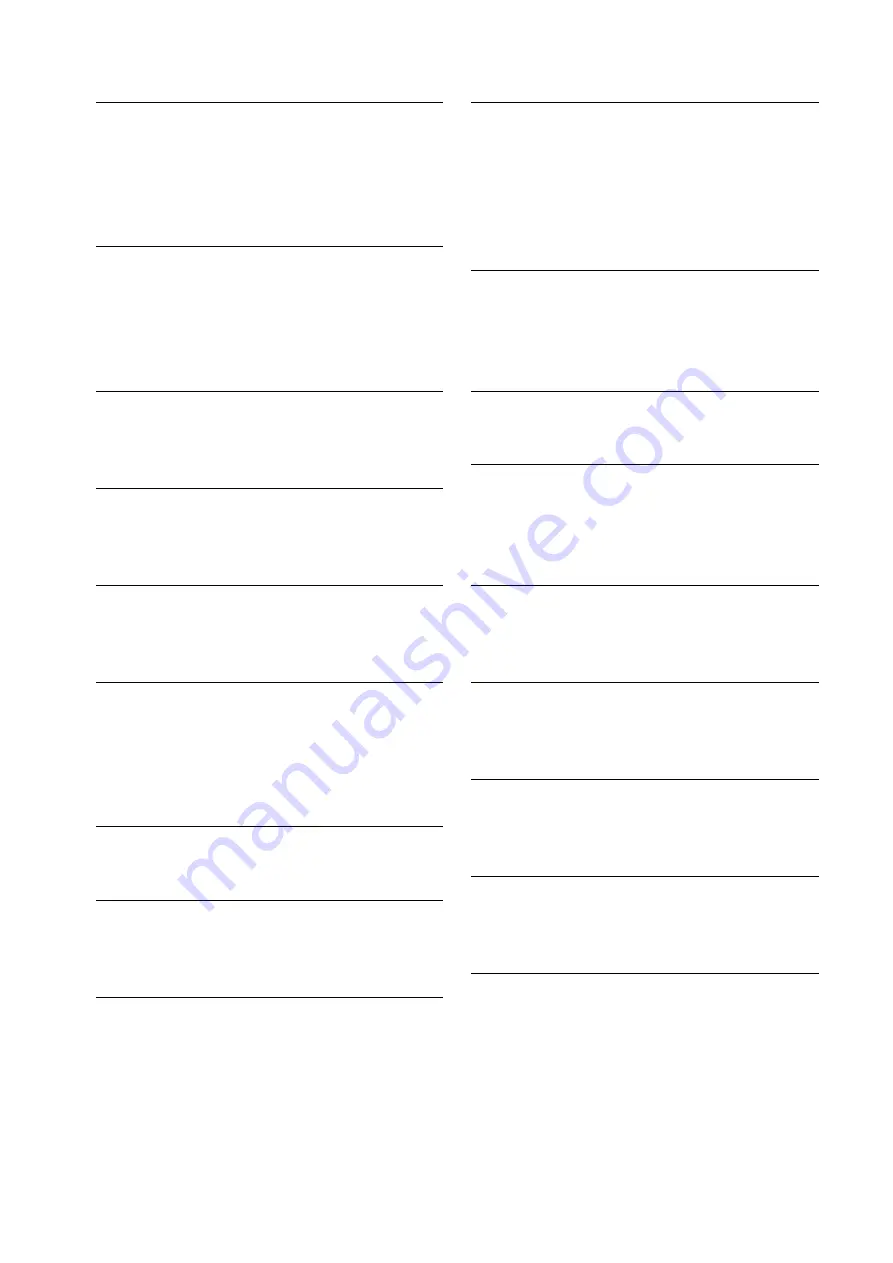
-
12
-
(1) POWER switch
The POWER switch turns the printer ON or OFF.
The LED lights when the printer turns ON. To
turn the power OFF, hold down the switch for
longer than three seconds.
(2) FEED switch
The FEED switch feeds the thermal paper
forward. When holding down the switch for a few
seconds, the printer feeds the thermal paper
continuously for the period of held.
(3) LED
The LED lights when the printer turns ON. See
LED Display on the next page for details.
(4) Paper outlet
Paper port to discharge thermal paper. The
cutter is installed.
(5) Release lever
The lever is used to open the paper cover to set
the thermal paper.
(6) Paper cover
The platen roller is released from the thermal
paper when opening this cover. Open this cover
to replace the thermal paper or to clean the
thermal head.
(7) Paper holder
The paper holder holds the thermal paper.
(8) Paper-near-end sensor
The paper-near-end sensor detects remaining
paper amount to replace the thermal paper.
(9) Paper-near-end sensor setting lever
A lever to set the value to detect the remaining
amount of the thermal paper.
(10) Paper width setting knob
The knob to set the paper width.
It is set to 80 mm by default. When using paper
with 58 mm width, remove the coin screw,
stagger the knob upward, and then fix it with the
coin screw again.
(11) Thermal head
The thermal head prints data on the thermal
paper. NEVER touch the thermal head
immediately after printing because it is very hot.
(12) Paper sensor
The sensor that detects thermal paper existence.
(13) Platen roller
The platen roller brings the thermal paper in
contact with the thermal head. The platen roller
is turned to feed the paper.
(14) Cutter
The cutter cuts the thermal paper automatically
after printing.
(15) Power connector
The power connector connects the AC adapter to
this connector.
(16) Interface connector
The interface connector connects with the
interface cable.
(17) Drawer kick connector
The connector to connect the drawer.
Do not connect a phone line with it.
(18) Wire clip
The communication cable can be secured to
prevent it from being unplugged.