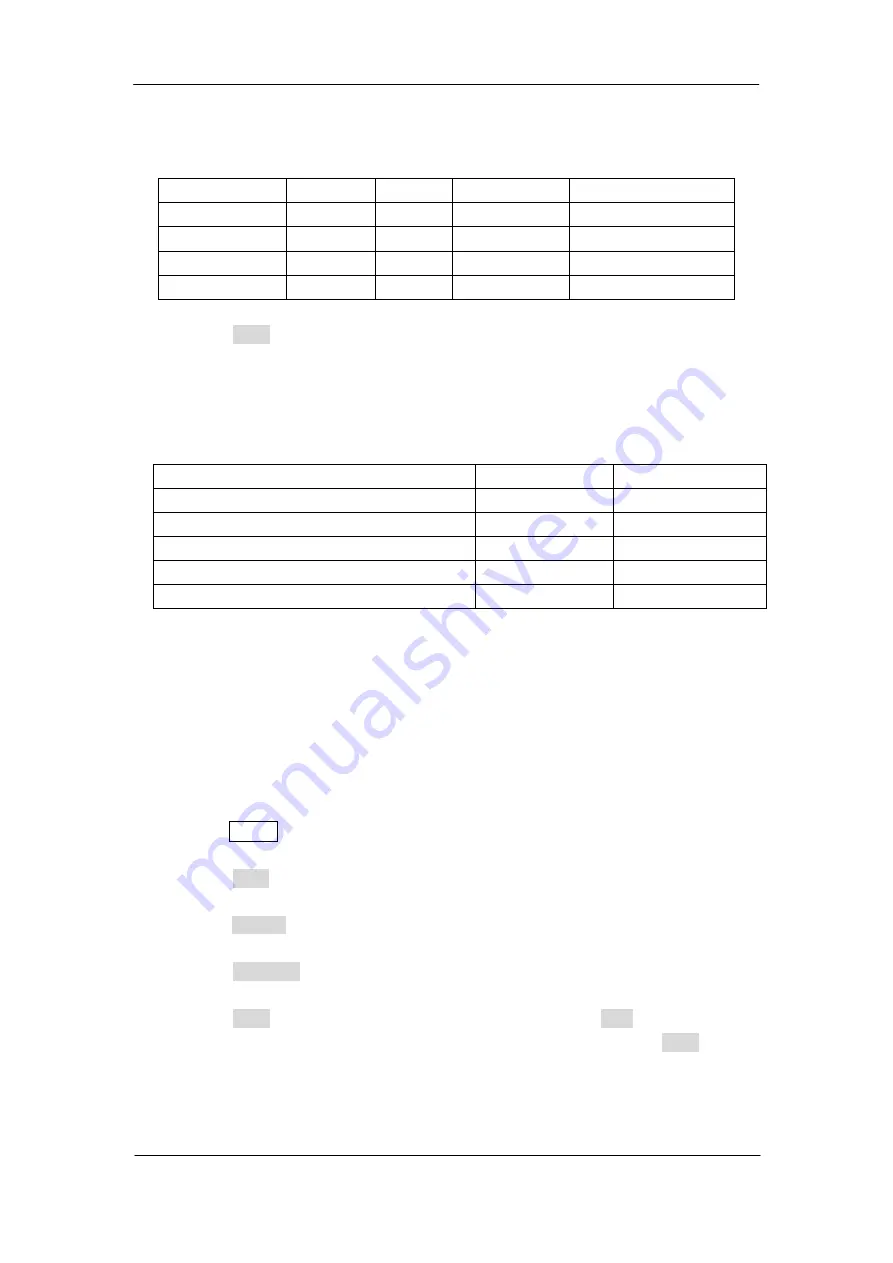
SIG
L
ENT
SDS1000X User Manual
65
The table below takes
Of Lines
as 800 as an example to explain the relation between
Of Lines
,
Of Fields
,
Interlace
,
Trigger Line
and
Trigger Field
.
Of Lines
Of Fields
Interlace Trigger Line
Trigger Field
800
1
1:1
800
1
800
1,2,4 or 8
2:1
400
1, 1~2, 1~4, 1~8
800
1,2,4 or 8
4:1
200
1, 1~2, 1~4, 1~8
800
1,2,4 or 8
8:1
100
1, 1~2, 1~4, 1~8
5. Press the
Sync
softkey to select
Any
or
Select
trigger mode.
Any
: trigger on any of the horizontal sync pulses
Select
: trigger on the appointed line and field you have set. Press the Line or
Field softkey; then turn the
Universal Knob
to set the value.
The following table lists the line numbers per field for each video standard.
Standard
Field 1
Field 2
NTSC
1 to 262
1 to 263
PAL
1 to 312
1 to 313
HDTV 720P/50, HDTV 720P/60
1 to 750
HDTV 1080P/50, HDTV 1080P/60
1 to 1125
HDTV 1080iP/50, HDTV 1080i/60
1 to 562
1 to 563
The following are exercises to familiarize you with video triggering.
To trigger on a specific line of video
To use Custom video trigger
To Trigger on a Specific Line of Video
Video triggering requires greater than 1/2 division of sync amplitude with any analog
channel as the trigger source.
The example below set to trigger on field 2, line 124 using the NTSC video standard.
1. Press the
Setup
button on the front panel to enter the TRIGGER system function
menu.
2. Press the
Type
softkey; then use the
Universal Knob
to select Video and push down
the knob to confirm.
3. Press the
Source
softkey; turn the Universal Knob to select CH1 as the trigger source,
and press the knob to confirm.
4. Press the
Standard
softkey; turn the Universal Knob to select NTSC, and press the
knob to confirm.
5. Press the
Sync
softkey and set the option to
Select
; press the
Line
softkey and then
turn the universal to select
022
and push the knob to confirm; press the
Field
softkey
and then turn the
Universal Knob
to select
1
and push the knob to confirm
www.biall.com.pl
Содержание SDS1102X
Страница 2: ...www biall com pl...
Страница 19: ...SIGLENT SDS1000X User Manual XVII www biall com pl...
Страница 20: ...www biall com pl...
Страница 61: ...SIGLENT SDS1000X User Manual 41 Figure 12 x Interpolation Figure 13 Sinx Interpolation www biall com pl...
Страница 89: ...SIGLENT SDS1000X User Manual 69 Figure 28 Relative Window Trigger www biall com pl...
Страница 91: ...SIGLENT SDS1000X User Manual 71 Figure 29 Interval Trigger www biall com pl...
Страница 95: ...SIGLENT SDS1000X User Manual 75 Figure 32 Runt Trigger www biall com pl...
Страница 109: ...SIGLENT SDS1000X User Manual 89 Figure 44 SPI Trigger www biall com pl...






























