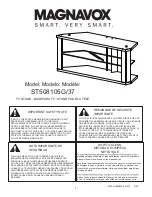BROADCAST_PERIOD_alert(TBC)
BLE_RF_OUTPUT_POWER
EVENT_ID
…
NH3 SENSING and EVENT
The NH3 sensing is enabled thanks to the NH3_ENABLE flag.
The NH3 event is enabled thanks to the NH3_EVENT_ENABLE flag.
New NH3 values are taken every NH3_MEASURE_PERIOD.
NH3 event is prepared every NH3_EVENT_PERIOD. Before sending the event, all statistics (minimum, average and
maximum for NH3 levels) are computed since the last NH3 event.
NH3 ALERT
The NH3 alert feature is enabled thanks to the NH3_ALERT_ENABLE flag.
The NH3 sensing check against NH3_ALERT1_MAX_THRESHOLD and NH3_ALERT2_MAX_THRESHOLD, is done anytime a
NH3 measurement is performed.
If the check reports that the measured level is above NH3_ALERT1_MAX_THRESHOLD or
NH3_ALERT2_MAX_THRESHOLD, an ALERT procedure will start. The NH3 measured value will be recorded during the
alert as well as the alert duration.
The ALERT message will be sent right after the alert is detected with a DLK request.
The message will be sent again until a DLK is received every 10 minutes and until the level goes back to a normal
level.
After a DLK is received, the device will keep sending Alert message every 10 minutes until the alert is over.
During the ALERT procedure, all other Sigfox events are cancelled. Only NH3 measurements is performed and BLE
advertising are maintained.
BLE advertising
When the BLE_BROADCAST_ENABLE flag is set to true, the device will broadcast a BLE beacon signal. The signal
broadcasted will change according to the following rules:
The BLE NORMAL frame is broadcasted every BROADCAST_PERIOD_normal when the alert_type flag is set to 0.
The BLE ALERT 1 frame is broadcasted every BROADCAST_PERIOD_alert when the alert_type flag is set to 1.
The BLE ALERT 2 frame is broadcasted every BROADCAST_PERIOD_alert when the alert_type flag is set to 2.
Sigfox Normal mode
5.3.4.2 Payload fields
5.3.4.3 Description
5.3.4.4 Frames
5.3.4.5 Flowchart
Содержание WSSFCB-NH3
Страница 9: ...Flow when coming from downlink ...
Страница 15: ...BLE broadcast ...
Страница 17: ...Signal received OK Signal received ALERT 1 ...
Страница 30: ...Steps for battery installation Step 1 Using M4 Hex key to open the cover 8 3 Battery installation ...