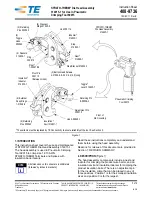9
Now, find bags labelled for ‘M5-nylock nuts’, ‘M5-16mm bolts’ (there should only be 4 or 5 in the bag), and the
final one which contains some large rectangular plastic blocks. These are called ‘anti-backlash nuts’, and you’ll see
later how they work to give your CNC movement and keep it accurate.
Start by pressing the M5-nylock nuts into the hexagonal cutouts in the plastic blocks. It’ll be tempting to face the
round part of the nut downwards for easier installation, but these have to actually face upward out of the plastic
so that they can be properly bolted on later. It may require some force to push the nuts into the cutouts - feel free
to use pliers, one of the steel plates, a vise, or anything else to get them in-place as long as you’re careful to take
your time. You’ll need 4 blocks, set aside spares as extra.
Now install one M5-16mm bolt into each anti-backlash nut. Don’t turn the bolt all the way on, leave a gap. With
four blocks ready, set them aside.
Leave a gap
Rounded part
facing up
!
Содержание LongMill MK2
Страница 1: ...1 LongMill MK2 Assembly Manual MK2 ...
Страница 7: ...7 Part 1 X Z Axes ...
Страница 22: ...22 Part 2 Y Axis Gantries ...
Страница 34: ...34 You should now have two Y axis rail assemblies They should be a mirror copy of each other ...
Страница 35: ...35 Part 3 Axes Completion ...
Страница 44: ...44 Part 4 Motors Wiring ...
Страница 62: ...62 Part 5 Checks First Moves ...
Страница 77: ...77 Part 6 Table Mounting ...