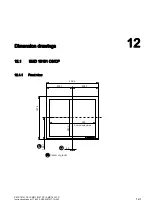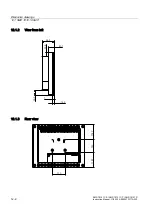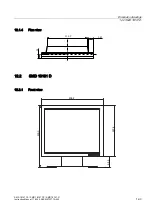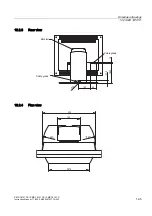SMD 18101 CS / SMD 18101 CP / SMD 18101 D
Instruction Manual, 11/2005, A5E00472377A-002
10-1
Fault diagnostics
10
Caution
The fuse may only be replaced by Siemens-approved repair centers to prevent
consequential damage to the display.
Error
Cause
Remedy
Blown fuse
Inform Servicing department
No picture appears on the
display, operation LED off
Power supply cable not inserted
or incorrectly inserted.
Check power supply cable
Switch on?
No video or sync signal
Check video cable
Sync cable wrongly connected
Interchange sync cables
No picture appears on the
display, operation LED on
Video source not supplying a
signal
Check video source
Fuzzy picture, interference in
vertical lines
Scanning frequency or phase
incorrectly set
Adjust frequency and phase
Picture is without contrast
Graphics card only sends green
signal
Switch over from RGB → MONO
Picture cannot be shifted
horizontally up to the panel
Synchronization not OK
Set maximized window, and
carry out autoadjust
Loose connections
Plug in connectors properly and
secure them
Other faults
Faulty connecting cable
Replace cable