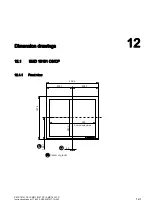Commissioning
7.4 Make settings
SMD 18101 CS / SMD 18101 CP / SMD 18101 D
7-18
Instruction Manual, 11/2005, A5E00472377A-002
4.
Use data field "Vertical blank pixels" to shift the top edge of the SMPTE image pixel-exact
to the top internal border of the gray area.
5.
Use data field "Vertical resolution" to match the bottom edge of the SMPTE image pixel-
exact to the bottom internal border of the gray area.
6.
Select Mode 2.
7.
Execute "Force" command.
8.
If necessary, carry out a fine adjustment using "Position/Zoom" and "Frequency/Phase".
See also
Function description of OSD (Page 7-6)
7.4
Make settings
Optimum picture quality
Notice
To achieve optimum picture quality, the display must be operated with a graphics resolution
of 1280 x 1024 pixels. The corresponding setting for the graphics card must be made in the
operating system.
See also
7.4.1
Adjusting the graphics card
As with a CRT monitor, the display also has certain limits, e.g. maximum resolution and
image refresh rate.
•
The graphics card must be set when using the display such that the limits are observed.
7.4.2
Screen saver
Image sticking
Image sticking is the effect where a faint image of the previous screen contents can still be
seen after the display contents have changed. By using a screen saver with permanently
changing screen contents, unnecessary effects of the same image are avoided.