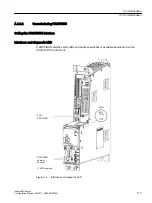● On the CD/DVD of the STARTER commissioning tool
Article number 6SL3072-0AA00-0AG.
● On the memory card in the directory:
\\SIEMENS\SINAMICS\DATA\CFG\
The integration of a GSD file in HW Config is covered in the SIMATIC documentation. Suppliers
of PROFIBUS components can provide their own bus configuration tool. The operation of the
respective bus configuration tool is described in the relevant documentation.
Note for commissioning for VIK-NAMUR
To be able to operate a SINAMICS drive as a VIK-NAMUR drive, standard telegram 20 must
be set and the VIK-NAMUR identification number activated via p2042 = 1.
Device identification
Identification for individual slaves facilitates diagnostics and provides an overview of the nodes
on the PROFIBUS.
The information for each slave is stored in the following CU-specific parameter:
r0964[0...6] device identification
Bus terminating resistor
Reliable data transmission via PROFIBUS depends, amongst other things, on the setting of
the bus terminating resistors and the shielding of the PROFIBUS cables.
● Bus terminating resistor
The bus terminating resistors in the PROFIBUS plugs must be set as follows:
– First and last nodes in the line: Switch on terminating resistor
– Other nodes in the line: Switch off terminating resistor
Commissioning PROFIBUS
Preconditions and assumptions for commissioning
Requirement
PROFIBUS slave
● The PROFIBUS address to be set for the device application is known.
● The telegram type for each drive object is known by the application.
PROFIBUS master ● The communication properties of the SINAMICS slave must be available in
the master (GSD file or Drive ES slave OM).
Commissioning steps (example with SIMATIC S7)
1. Set the PROFIBUS address on the slave.
2. Set the telegram type on the slave.
Communication
A.1 Communication
Industrial Security
120
Configuration Manual, 08/2017, A5E36912609A
Содержание SINAMICS
Страница 6: ...Table of contents Industrial Security 6 Configuration Manual 08 2017 A5E36912609A ...
Страница 8: ...Introduction Industrial Security 8 Configuration Manual 08 2017 A5E36912609A ...
Страница 18: ...Industrial Security 3 4 Security management Industrial Security 18 Configuration Manual 08 2017 A5E36912609A ...
Страница 222: ...Communication A 1 Communication Industrial Security 222 Configuration Manual 08 2017 A5E36912609A ...
Страница 224: ...Service Support Industrial Security 224 Configuration Manual 08 2017 A5E36912609A ...