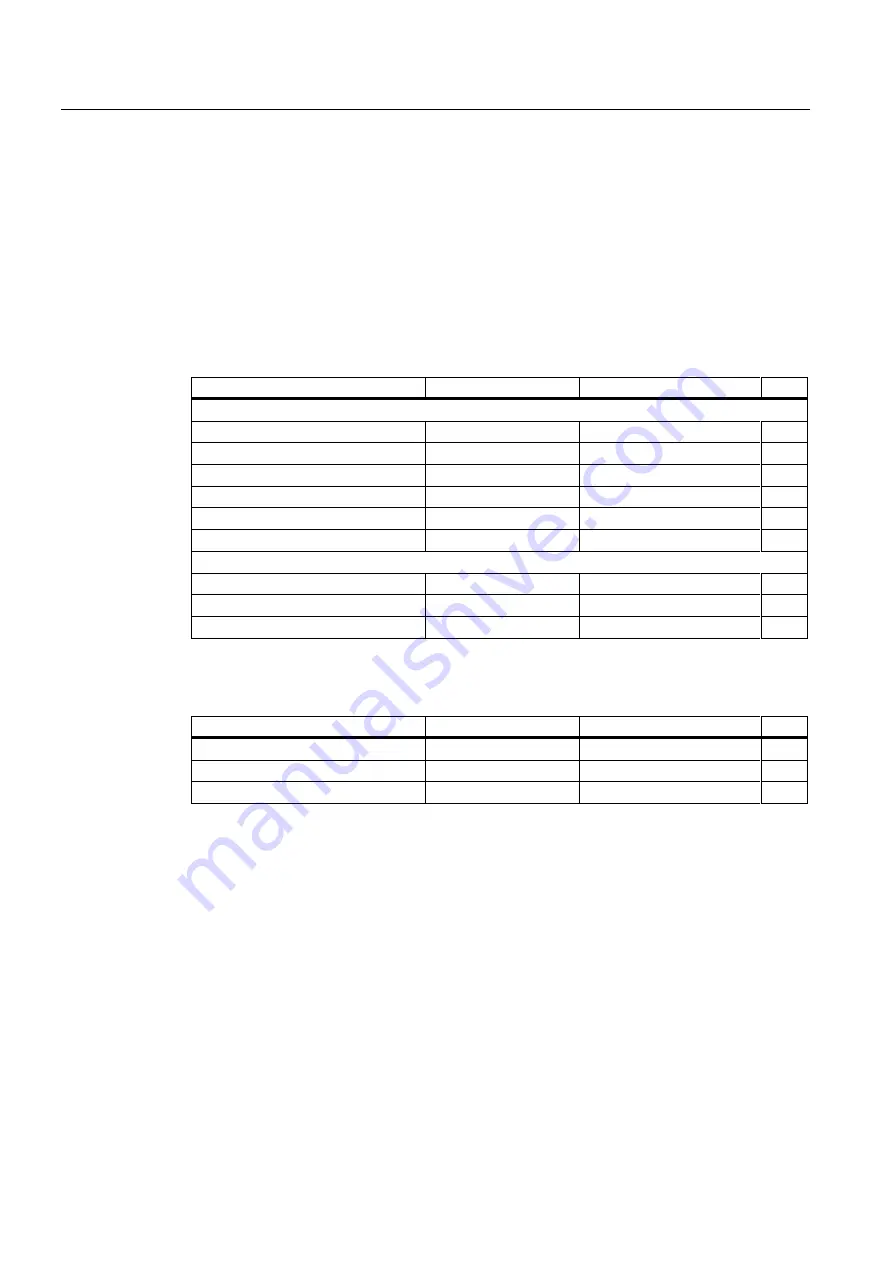
Connection to a fieldbus
6.3 Communication via PROFIBUS
Inverter with CU240B-2 and CU240E-2 Control Units
106
Operating Instructions, 07/2010, FW 4.3.2, A5E02299792B AA
What prior knowledge is required?
In this example, it is assumed that readers know now to basically use an S7 control and the
STEP 7 engineering tool and is not part of this description.
6.3.1.2
Required components
The examples given in this manual for configuring communication between the control and
inverter are based on the hardware listed below:
Table 6- 2
Hardware components (example)
Component
Type
Order no.
Qty
Central controller
Power supply
PS307 2 A
6ES7307-1BA00-0AA0
1
S7 CPU
CPU 315-2DP
6ES7315-2AG10-0AB0
1
Memory card
MMC 2MB
6ES7953-8LL11-0AA0
1
DIN rail
DIN rail
6ES7390-1AE80-0AA0
1
PROFIBUS connector
PROFIBUS connector
6ES7972-0BB50-0XA0
1
PROFIBUS cable
PROFIBUS cable
6XV1830-3BH10
1
Drive
SINAMICS G120 Control Unit
CU240E-2 DP
6SL3244-0BB12-1PA0
1
SINAMICS G120 Power Module
Any
-
1
PROFIBUS connector
PROFIBUS connector
6GK1500-0FC00
1
In order to configure communication you also require the following software packages:
Table 6- 3
Software components
Component
Type (or higher)
Order no.
Qty
SIMATIC STEP 7
V5.3 + SP3
6ES7810-4CC07-0YA5
1
STARTER
V4.1 SP5
6SL3072-0AA00-0AG0
1
Drive ES Basic
V5.4
6SW1700-5JA00-4AA0
1
Drive ES Basic is the basic software of the engineering system, which combines the drive
technology and Siemens controllers. The STEP 7 Manager user interface acts as a basis
with which Drive ES Basic is used to integrate drives in the automation environment with
respect to communication, configuration, and data storage.






























