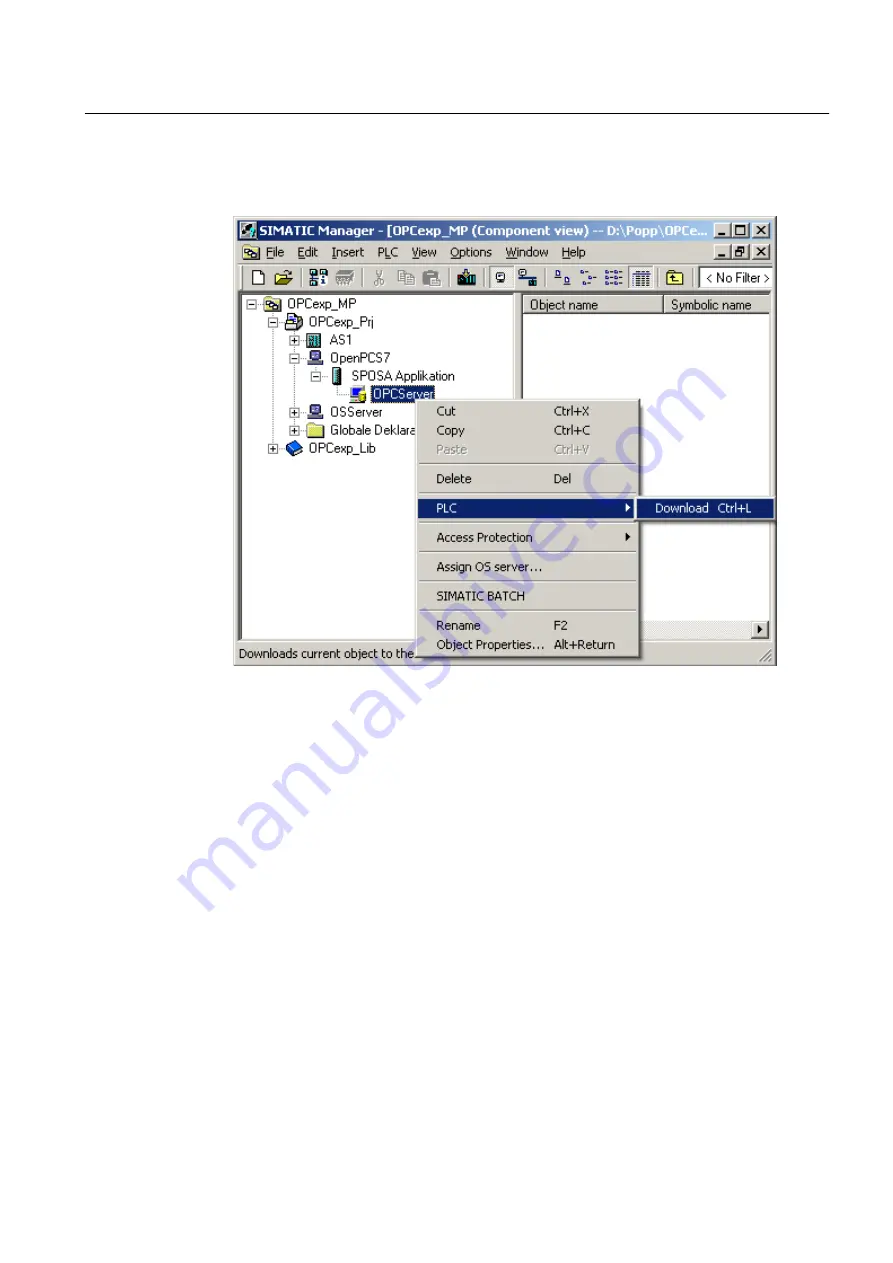
3. Right-click on the object below the SPOSA application.
4. Select " CPU > Download".
4.5
Configuration support with the PCS 7 project wizard
The PCS 7 project wizard
The PCS 7project wizard supports you when creating a PCS 7project including an OpenPCS
7 station. In the following example, we will create the minimum configuration for a PCS 7project
with an OpenPCS 7 station. We will only deal with the configuration steps on the ES that relate
to the OpenPCS 7 station. AS / OS engineering and downloading of the project are not dealt
with at this point.
Requirement
You have an engineering station with at least a PCS 7 V8.0 installation.
Example
1. Open SIMATIC Manager.
2. Start the PCS 7project wizard in the SIMATIC manager using the " File > ' New Project'
Wizard" menu.
PCS 7 Engineering
4.5 Configuration support with the PCS 7 project wizard
OpenPCS 7
Function Manual, 05/2012, A5E02780178-02
27
Содержание SIMATIC OpenPCS 7
Страница 6: ......
Страница 16: ......
Страница 22: ......
Страница 32: ...System configurations 5 1 General configuration OpenPCS 7 32 Function Manual 05 2012 A5E02780178 02 ...
Страница 94: ......
















































