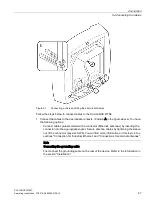Connection
5.7 Connecting to Industrial Ethernet
SCALANCE W786C
56
Operating Instructions, 07/2019, A5E03692138-12
5.7
Connecting to Industrial Ethernet
With the W786, the Ethernet cable is connected via an RJ-45 jack (copper cable). The
following figure shows the position of the Ethernet interface with the housing cover open:
Figure 5-6
Position of the Ethernet interface
Device variant W786-x RJ-45
Follow the steps below to connect an Ethernet cable to a SCALANCE W786 with an RJ-45
jack:
1.
Insert the RJ-45 plug of the Ethernet cable in the jack of the SCALANCE W786-x RJ-45.
2.
Secure the Ethernet cable with a strain relief clamp.
Note
Keep the dummy plugs
Keep any dummy plugs taken out of the slots for later use.
Содержание SIMATIC NET SCALANCE W786C Series
Страница 12: ...Security recommendations SCALANCE W786C 12 Operating Instructions 07 2019 A5E03692138 12 ...
Страница 68: ...Dimension drawing SCALANCE W786 SCALANCE W786C 68 Operating Instructions 07 2019 A5E03692138 12 ...
Страница 70: ...Approvals SCALANCE W786C 70 Operating Instructions 07 2019 A5E03692138 12 ...
Страница 72: ...Index SCALANCE W786C 72 Operating Instructions 07 2019 A5E03692138 12 ...