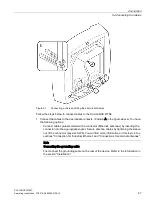Connection
5.4 Connecting the cables
SCALANCE W786C
Operating Instructions, 07/2019, A5E03692138-12
47
Figure 5-1
Connecting a cable and fitting the strain relief clamps
Follow the steps below to connect cables to the SCALANCE W786:
1.
Connect the cables to the appropriate contacts. (Position A in the figure above) You have
the following options:
–
Connect cables preassembled with a connector (Ethernet, antennas) by inserting the
connector into the appropriate socket. Secure antenna cables by tightening the sleeve
nut of the connector (key size SW8). You will find more information on this topic in the
sections "Connection for Industrial Ethernet" and "Connections for external antennas".
Note
Connecting the grounding cable
First connect the grounding cable on the rear of the device. Refer to the information in
the section "Installation".
Содержание SIMATIC NET SCALANCE W786C Series
Страница 12: ...Security recommendations SCALANCE W786C 12 Operating Instructions 07 2019 A5E03692138 12 ...
Страница 68: ...Dimension drawing SCALANCE W786 SCALANCE W786C 68 Operating Instructions 07 2019 A5E03692138 12 ...
Страница 70: ...Approvals SCALANCE W786C 70 Operating Instructions 07 2019 A5E03692138 12 ...
Страница 72: ...Index SCALANCE W786C 72 Operating Instructions 07 2019 A5E03692138 12 ...