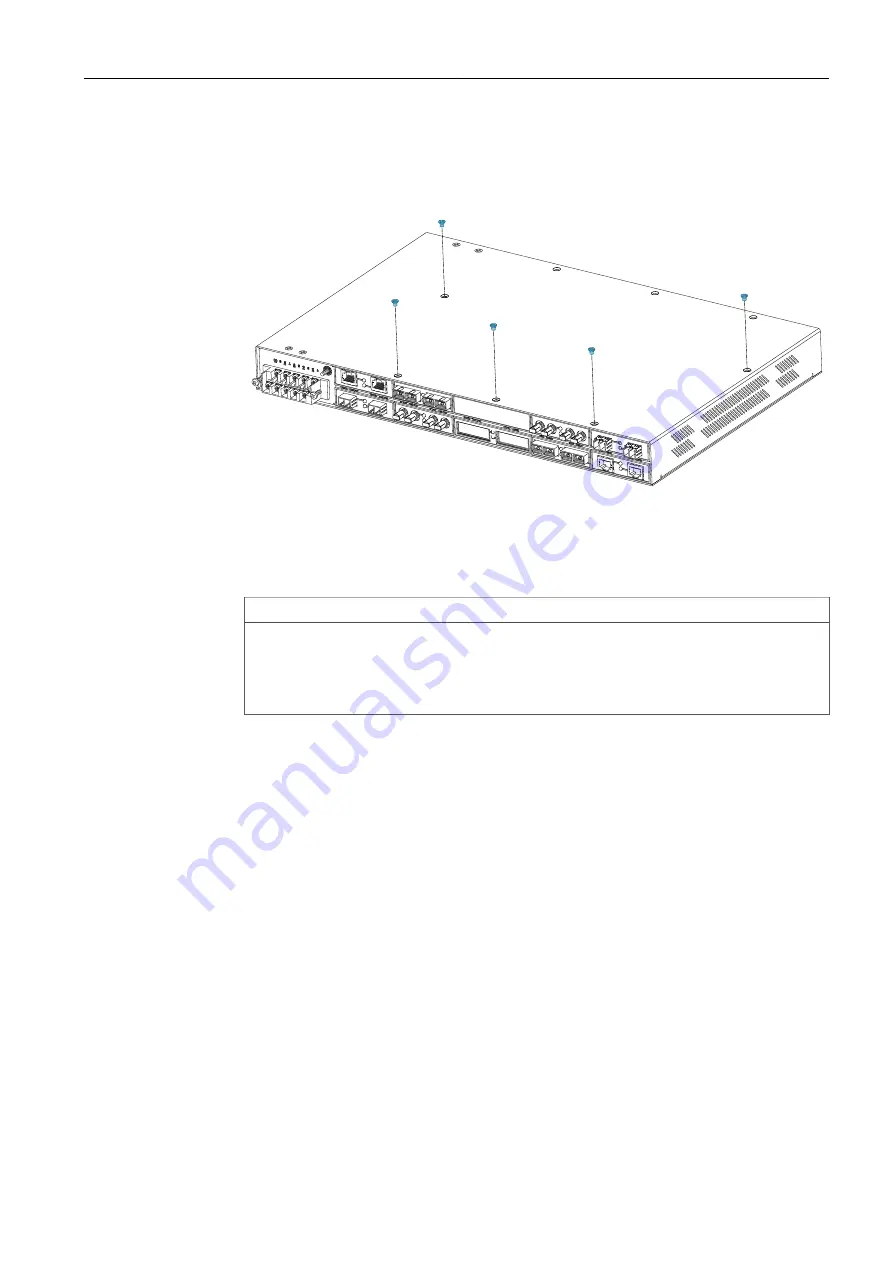
Module Replacement
2.2.2 Accessing Modules on the Bottom Row
2. Remove the five Torx screws indicated.
Figure 2.5
Removing the Bottom Screws
3. Carefully flip the device right-side up.
4. Discharge any static electricity before touching the main inner assembly.
NOTICE
Connection hazard – risk of damage to the device.
Use caution when disconnecting the ribbon cable from the mainboard. Make
sure to pull up gently until the connector is free. Excess force on the connector
may damage the mainboard.
12
RUGGEDCOM RSG2100
Service Manual, 07/2019, C79000-G8976-1151
















































