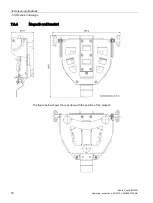Operating the mobile client
5.4 LED display
Mobile Client900WXN
Operating Instructions, 04/2015, A5E35883103-AB
63
Procedure
NOTICE
Malfunction during override function
The correct function of the device cannot be guaranteed when the override function is
activated. The device can be damaged. This can result in machine and system
malfunctions or injuries. The device warranty becomes void.
Use the override function in exceptional cases only and very briefly.
1.
Press the two on/off buttons simultaneously again and hold for at least 7 seconds.
This activates the override function and blocks the associated safety mechanism of the
device. The device starts at an ambient temperature that is either higher or lower than the
permitted temperature range.
–
The "TEMP" LED lights up red or yellow.
–
The "PWR" LED comes on.
–
The maintenance application is displayed, as described in section ""Q-Data" page
(Page 57)".
5.4
LED display
There are three LEDs on the front of the device which indicate the device status.
Meaning of the LED displays
●
The "PWR" LED indicates the operating state of the device:
–
LED flashes slowly at 1 Hz: Device has power supply and is off or in the process of
being switched off.
–
LED flashes rapidly at 3 Hz: Power-on delay is active.
–
LED on: Device is switched on.
●
The "SF" LED lights up red if an error occurs.
●
"TEMP" LED, see table below:
Содержание SIMATIC Mobile Client900WXN
Страница 8: ...Table of contents Mobile Client900WXN 8 Operating Instructions 04 2015 A5E35883103 AB ...
Страница 28: ...Safety guidelines 2 2 Notes about usage Mobile Client900WXN 28 Operating Instructions 04 2015 A5E35883103 AB ...
Страница 88: ...Abbreviations B 1 Abbreviations Mobile Client900WXN 88 Operating Instructions 04 2015 A5E35883103 AB ...
Страница 90: ...Glossary Mobile Client900WXN 90 Operating Instructions 04 2015 A5E35883103 AB ...
Страница 94: ...Index Mobile Client900WXN 94 Operating Instructions 04 2015 A5E35883103 AB ...