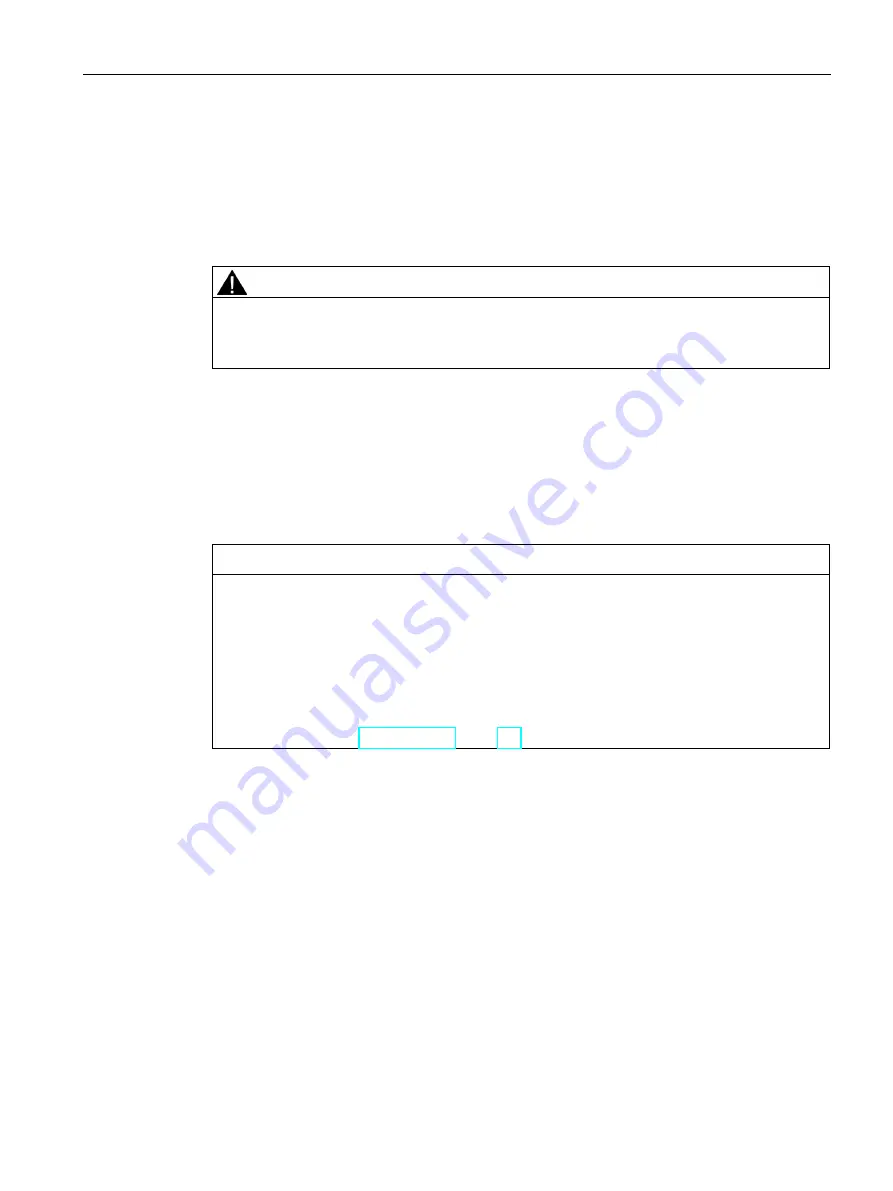
Overview
1.4 Accessories
Mobile Client900WXN
Operating Instructions, 04/2015, A5E35883103-AB
19
Adjustable inclination
The inclination can be adjusted in the range from almost parallel to almost perpendicular to
the mounting surface. To adjust the inclination, loosen the wing screws located on both sides
of the wall bracket. With very large inclinations, the device cannot be removed from the wall
bracket. In this case, reduce the inclination in order to remove the device safely from the wall
bracket.
CAUTION
Tighten the wing screws sufficiently
Loosen the wing screws only when you wish to adjust the inclination. Afterwards, tighten
the two wing screws. Check that the wing screws and the device are tightly in place.
1.4.6
Protective cover
The protective cover provides mechanical protection of the display and is attached to both
handles. It protects the device from being damaged when transported, for example, in a tool
bag together with other tools.
NOTICE
Overheating
If you use the protective cover when the HMI device is on, the device may overheat.
Make sure the HMI device is off before you fit the protective cover.
Damage to the touch screen
Particles of dirt can scratch the touch screen when you attach the protective cover.
Clean the touch screen before attaching the protective cover or use a protective sheet
according to chapter "Protective foil (Page 20)".
Содержание SIMATIC Mobile Client900WXN
Страница 8: ...Table of contents Mobile Client900WXN 8 Operating Instructions 04 2015 A5E35883103 AB ...
Страница 28: ...Safety guidelines 2 2 Notes about usage Mobile Client900WXN 28 Operating Instructions 04 2015 A5E35883103 AB ...
Страница 88: ...Abbreviations B 1 Abbreviations Mobile Client900WXN 88 Operating Instructions 04 2015 A5E35883103 AB ...
Страница 90: ...Glossary Mobile Client900WXN 90 Operating Instructions 04 2015 A5E35883103 AB ...
Страница 94: ...Index Mobile Client900WXN 94 Operating Instructions 04 2015 A5E35883103 AB ...
















































