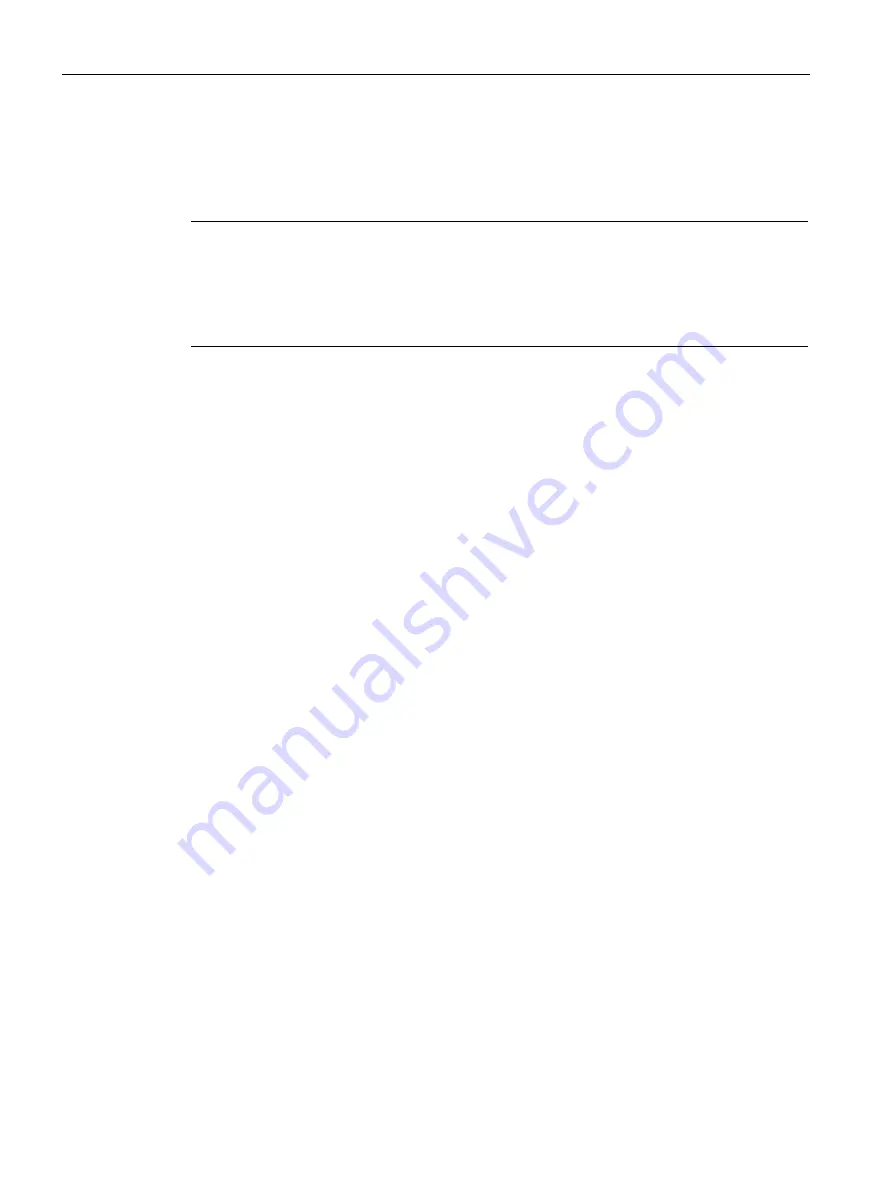
Device maintenance and repair
9.4 Maintenance application
Mobile Client900RXA
134
Operating Instructions, 07/2015, A5E36360099-AA
Entries shows how often the device switched to this temperature range for each operating
state. Example: How often did the device switch to the optimum temperature range
REGULAR while there was a voltage at the device (SMM-Entries) or the device (CPU-
Entries) was running.
Note
PwrCycles and Entries adjust the data under Time in a temperature range. Example: Where
the total operating time Time = 1000 seconds and PwrCycles = 10, the device was only in
the operating state for an average of 100 seconds. Where the total operating time
Time = 1000 seconds and Entries = 10 in the "LOW temperature range, the device was only
in the "LOW" temperature range for an average of 100 seconds.
Heater-Time shows how long the heater was running in the respective temperature range.
Requirement
●
A SIMATIC IPC USB flash drive, order number 6ES7648-0DC50-0AA0, is connected.
●
The SIMATIC IPC USB flash drive has sufficient free memory space.
USB backup of data displayed
The following procedure should only be followed for servicing:
1.
Insert the SIMATIC IPC USB flash drive into the USB port in the device.
2.
Click the "Export" button.
3.
Enter the memory path.
4.
Close the dialog with the "Ok" button.
All device data and operating times will be saved.
Содержание SIMATIC Mobile Client900RFN
Страница 154: ...Abbreviations Mobile Client900RXA 154 Operating Instructions 07 2015 A5E36360099 AA ...
Страница 156: ...Glossary Mobile Client900RXA 156 Operating Instructions 07 2015 A5E36360099 AA ...
Страница 164: ...Index Mobile Client900RXA 164 Operating Instructions 07 2015 A5E36360099 AA ...
















































