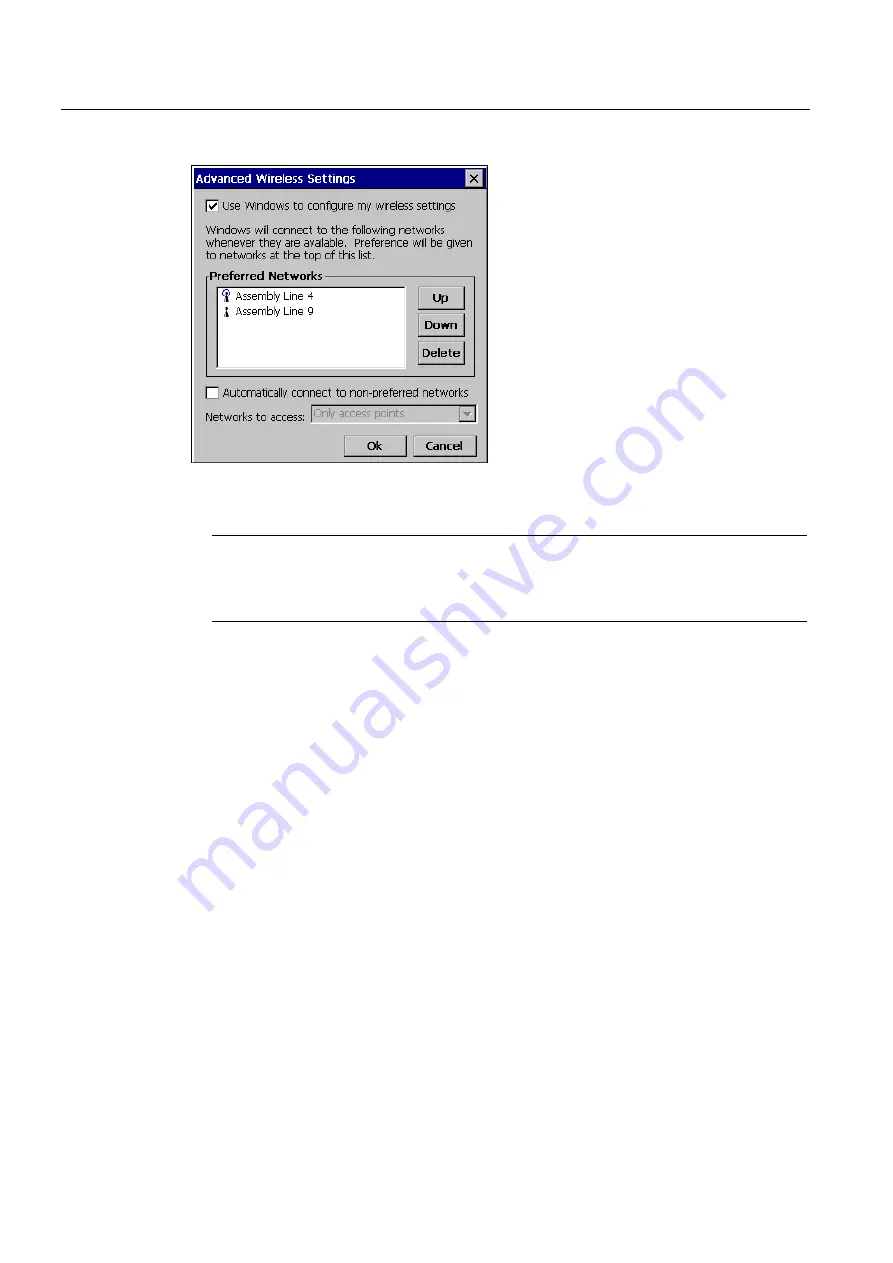
Configuring the operating system
6.2 WLAN
Mobile Panel 277F IWLAN
134
Operating Instructions, 12/2007, A5E01003940-01
1.
If you want to block the connection to the parameterized networks in the list of preferred
networks, clear the "Use Windows to configure my wireless settings" check box.
Note
If preferred networks are configured in the project, the sequence of entries in the list of
preferred networks changes when you start a project. The sequence configured in the
project is set. Any networks not permitted in the project are removed from the list.
The HMI device attempts to connect with a WLAN network in the sequence of the
preferred networks in the list.
1.
Change the sequence as required.
– Select the WLAN network you want to move.
– Use the "Up" and "Down" buttons to select the desired position.
2.
If necessary, use the "Delete" button to delete the selected WLAN entry from the list of
preferred networks.
3.
Select the "Automatically connect to non-preferred networks" check box if you want the
HMI device to connect to other WLAN networks.
4.
Confirm your entries.
The dialog closes.
Result
The WLAN parameters are now set.
Display logbook
Press "View Log..." in the "WLAN" dialog box, "Wireless" tab, to open the logbook.
The logbook provides information about connection buildup, connection cleardown and failed
attempts at connection buildup.






























