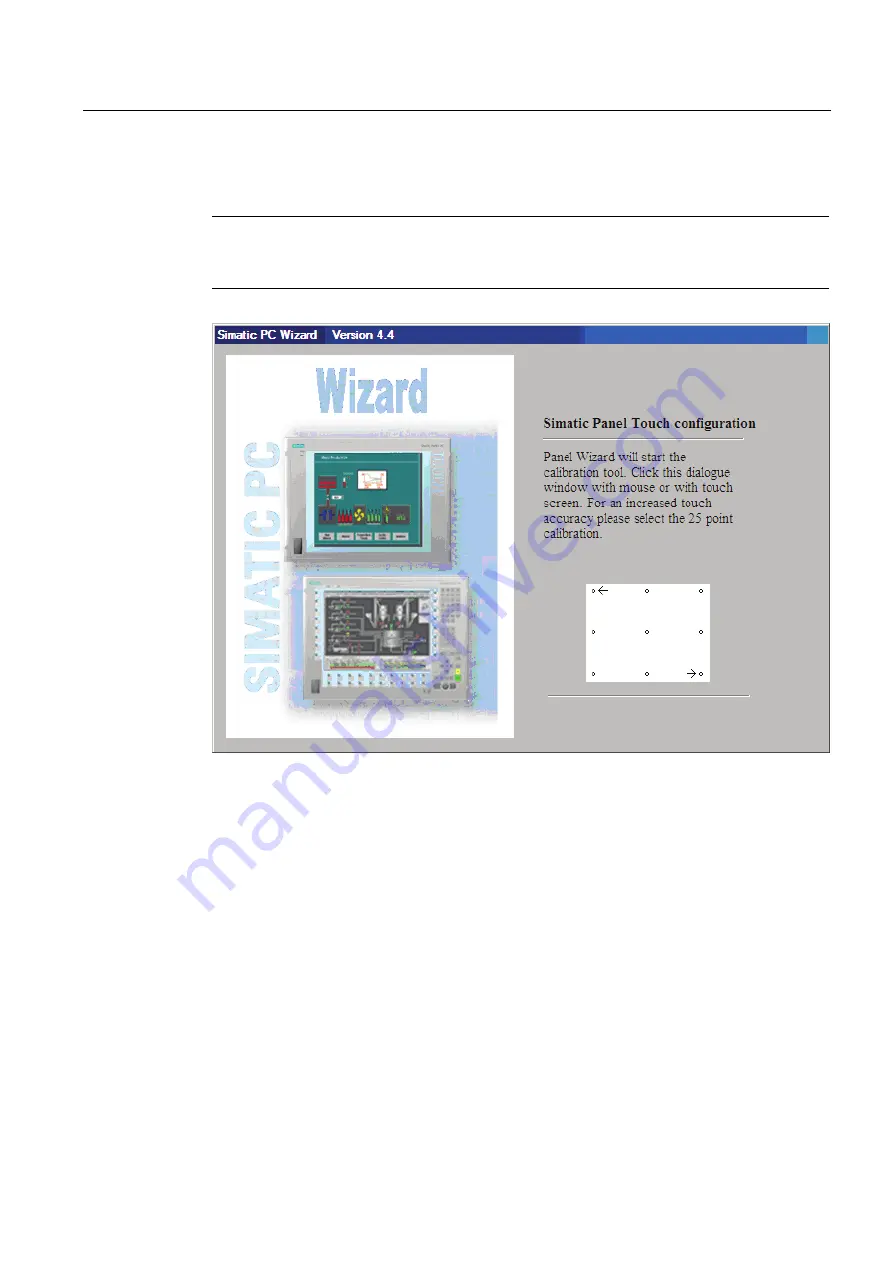
Commissioning
7.5 Windows XP and Windows Embedded Standard 2009
SIMATIC HMI IPC677C
Operating Instructions, 04/2013, A5E02722710-04
63
7.5.1
Touch Panel set-up
Note
The configuration of the HMI device will be detected and set automatically. During the
hardware recognition, the Touch Controller is detected again and entered.
1.
Calibrate the touch screen by touching the selected points as shown in the illustration.






























