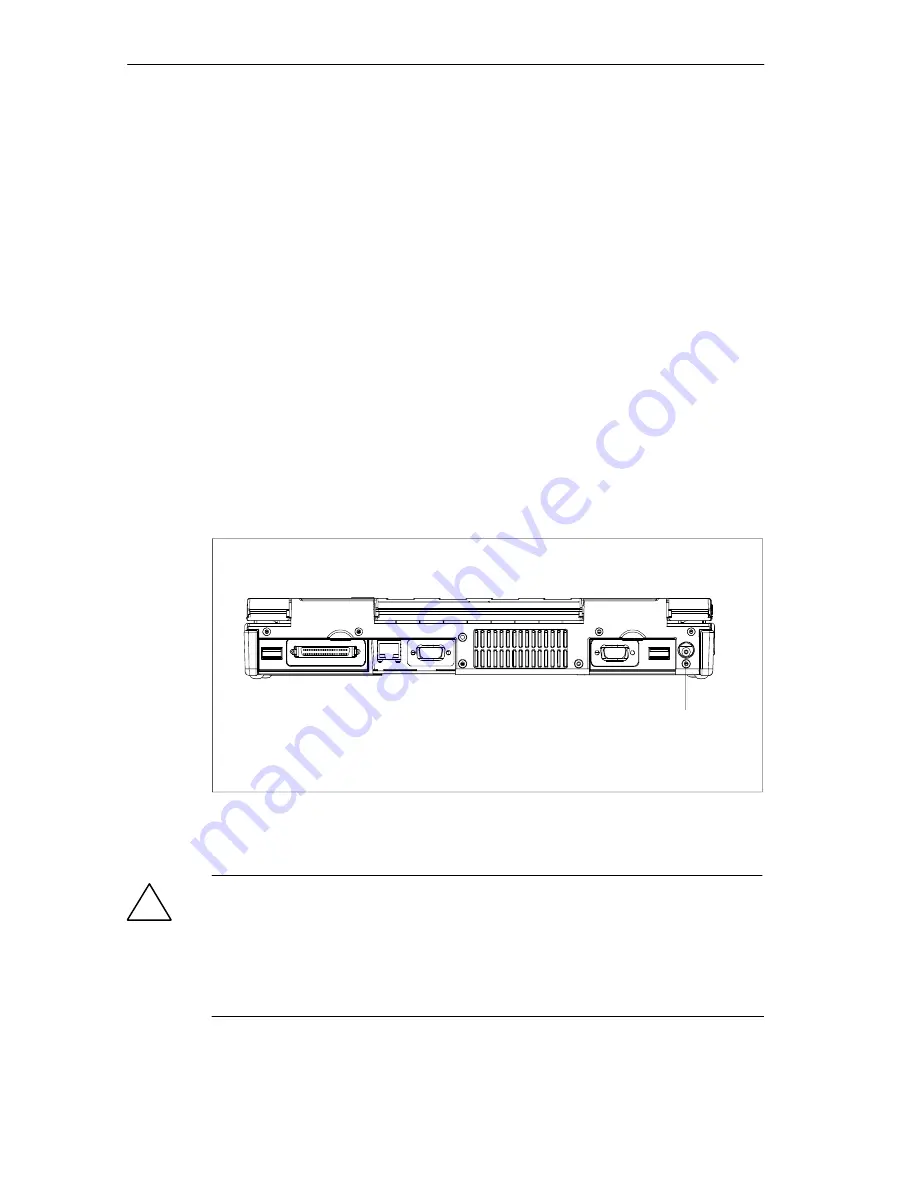
Configuring And Operating The SIMATIC Field PG P4
3-4
SIMATIC Field PG P4 Manual
A5E00180080-04
3.2
Connecting to the Power Supply
Connecting to the Power Supply
The SIMATIC Field PG P4 can be operated with the supplied external AC
adapter on 120 V/230 V power systems or with the battery. The external power
supply automatically selects the voltage. You should install the supplied battery
pack before you connect the device to the power supply:
1. Turn the Field PG P4 over and place it down on the table while the display unit
is closed.
2. Unlock and open the battery pack cover on the bottom of the device.
3. Insert the battery pack.
4. Close the cover and turn the device over again.
5. Plug the supplied patch cord into the external power supply and plug the
low-voltage plug into the unit’s connector.
6. Connect the external power supply to a socket outlet with grounded protective
conductor.
Connector for an external power supply
V
N
= 17.5 V DC
Fig. 3-2
Power supply connection
!
Warning
The SIMATIC Field PG P4 must only be operated with the provided power supply
unit and/or battery pack.
The external power supply must not be covered up (risk of over-heating).
For reasons of safety you must use the patch cord and power supply that is
included in the delivery. Operation of the unit is only permitted on grounded
120V/230V power supply networks.
Содержание SIMATIC Field PG P4
Страница 8: ...Preface viii SIMATIC Field PG P4 Manual A5E00180080 04 ...
Страница 12: ...Contents xii SIMATIC Field PG P4 Manual A5E00180080 04 ...
Страница 18: ...Important Notes 1 6 SIMATIC Field PG P4 Manual A5E00180080 04 ...
Страница 92: ...Error Diagnostics 6 2 SIMATIC Field PG P4 Manual A5E00180080 04 ...
Страница 126: ...Technical Specifications B 6 SIMATIC Field PG P4 Manual A5E00180080 04 ...






























