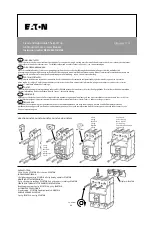Helyi kezelés
A megszakítót direkt módon helyileg paraméterezzük. Továbbá a
paraméterbeállítások notebook-ra menthet k és a megszakító
diagnosztikai adatai is kiolvashatók.
(1)
Böngész vel ellátott be-/kimeneti eszköz (pl. notebook)
(2)
Tápfeszültség 24 V DC, amennyiben nincs tápfeszültség a
CubicleBus-on keresztül
(3)
BDA vagy BDA PLUS
(4)
A túláram-kioldó teszt csatlakozója (40polig)
(5)
Csatlakozókábel SUB-D 15 pólusú (BDA) és SUB-D 40polig között
(túláram-kioldó teszt csatlakozója)
(6)
RS232-illeszt SUB-D 9 pólusú
Modemes távfelügyelet
A megszakító adataihoz való hozzáfárás és teljes kör
paraméretezés a világ bármely pontjáról.
(1)
Böngész vel ellátott be-/kimeneti eszköz (pl. notebook)
(2)
Modem
(3)
BDA vagy BDA PLUS
(4)
Küls
Cubicle
Bus
-modul
(5)
Csatlakozókábel SUB-D 15 pólusú (BDA) és RJ45 western-
dugó között (
Cubicle
Bus
-csatlakozó)
(6)
RS232-illeszt SUB-D 9 pólusú
Local operation
The circuit-breaker is parameterised directly at site. Furthermore,
the parameter settings can be saved on the notebook, and the cir-
cuit-breaker diagnosis data can be read.
(1)
Input/output unit with browser feature (e.g. notebook)
(2)
Voltage supply 24 V DC, if there is no voltage supply via the
Cubicle
Bus
(3)
BDA or BDA PLUS
(4)
Test socket of the overcurrent release (40-pole)
(5)
Connection cable SUB-D, 15-pole (BDA) to SUB-D, 40-pole
(test socket of overcurrent release)
(6)
RS232 interface SUB-D, 9-pole
Remote access via modem
The circuit-breaker data incl. parameterisation can be accessed
from any remote location.
(1)
Input/output unit with browser feature (e.g. notebook)
(2)
Modem
(3)
BDA or BDA PLUS
(4)
External
Cubicle
Bus
-module
(5)
Connection cable SUB-D, 15-pole (BDA) to RJ45 western plug
(
Cubicle
Bus
-connection)
(6)
RS232 interface SUB-D, 9-pole
9 – 123
Содержание SENTRON 3ZX1812-0WL00-0AN0
Страница 84: ...I kioldás Földzárlat kioldás I tripping Earth fault tripping 9 13 ...
Страница 115: ...3 példa harmonikusok kijelzése English part continued on Page 9 57 9 44 ...
Страница 117: ...Diagnosis információk el hívása 6 példa karbantartási információk lekérése English part continued on Page 9 57 9 46 ...
Страница 118: ...7 példa görbe megjelenítés beállítás 9 47 English part continued on Page 9 57 ...
Страница 119: ...English part continued on Page 9 57 9 48 ...
Страница 120: ...8 példa eredmények grafikus ábrázolásának kiválasztása 9 49 English part continued on Page 9 57 ...
Страница 121: ...English part continued on Page 9 57 9 50 ...
Страница 122: ...9 példa görbék megjelenítése 9 51 English part continued on Page 9 57 ...
Страница 123: ...English part continued on Page 9 57 9 52 ...
Страница 125: ...English part continued on Page 9 57 9 54 ...
Страница 127: ...9 56 ...
Страница 128: ...Displaying measured values Example 1 Displaying the currents Example 2 Displaying the frequency 9 57 ...
Страница 129: ...Example 3 Display of harmonics 9 58 ...
Страница 130: ...Example 4 Display of power Example 5 Displaying settings of protection parameters 9 59 ...
Страница 131: ...Example 6 Inquiring maintenance information 9 60 ...
Страница 132: ...Example 7 Adjusting representation of characteristics 9 61 ...
Страница 133: ...9 62 ...
Страница 134: ...Example 8 Selecting event for displaying characteristics 9 63 ...
Страница 135: ...9 64 ...
Страница 136: ...Example 9 Displaying characteristics 9 65 ...
Страница 137: ...9 66 ...
Страница 138: ...Changing parameters Example 10 Setting protection parameters Adjusting the display Example 11 Entering password 9 67 ...
Страница 139: ...9 68 ...
Страница 140: ...Example 12 Display of identification Resetting Example 13 Resetting the max and min values esc 9 69 ...
Страница 328: ......
Страница 329: ......
Страница 330: ......
Страница 331: ......