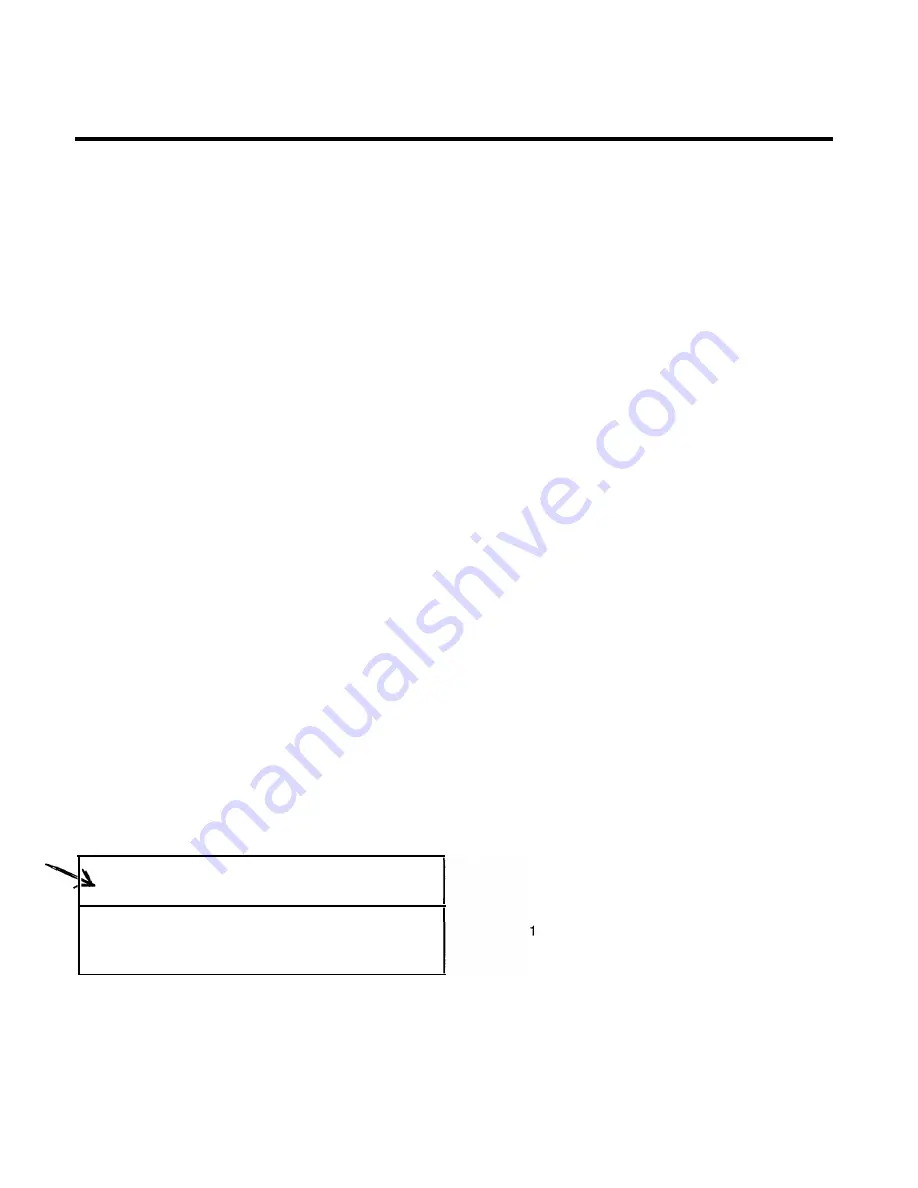
3
Operation by Front Panel
3.1
General
Once installed, and with its operating parameters established in
internal memory, the relay functions automatically to protect the
system from overcurrent conditions. Front panel operation of the
relay permits configuring the registers that define the relay's
automatic operation. These parameters are entered into the
relay's memory by using the controls and indicators that were
introduced in the Controls and Indicators section, and are further
explained below.
The memory registers accessible from the front panel fall into two
basic categories: read-only registers which are accessible when
the relay is in the DATA mode (the normal or working mode), and
the read/write registers which may be accessed only when the
relay is in the CONFiguration mode.
Note that all the registers accessible at the front panel (plus many
others that aren't) are also accessible by remote computer and
by local terminal. For more information on controlling the SCOR
relay from a remote computer, see
Section 8.8
in
Appendix
B.
For information about control! ing the SCOR relay from a Siemens
Power Monitor unit, see the
Siemens Power Monitor™ Display
and Monitoring Unit,
(Manual No. SG-401 8-01 ).
3.2
The Configuration Mode
3.2.1 Defined
Configuring the relay means loading the operating parameters
into the relay's internal registers and setting the PHASE TAP and
GROUND TAP switches. The CONFiguration registers are ac
cessible (and alterable) whenever the relay is in the configuration
mode, i.e., when the letters "ConF" appear in the front-panel
display and the STATUS LED is illuminated. (These registers may
also be read or altered remotely by computer.)
3.2.2 Entering the Configuration Mode
IMPORTANT NOTE
It is recommended that the Circuit Breaker be in the open
position while the SCOR relay is being configured from the
front panel. The SCOR relay is inoperative in the CONFiguration
mode.
To leave the DATA mode and enter the CONFiguration mode,
depress the MODE/NEXT switch repeatedly until the word
"dAtA" is in view on the front-panel display. Then hold the switch
up for approximately five seconds, during which time the display
Page 10
becomes blank. Release the switch after "ConF" appears in the
display.
Upon release of the MODE switch, the STATUS LED will be lit,
and "ConF" will be in view on the FUNCTION/DATA display.
(Releasing the MODE switch before 5 seconds has expired
returns the unit and display to the DATA mode.)
3.2.3 Stepping Through the Read/Write Registers
Starting with the display reading "ConF," you may step through
the configuration registers by depressing and releasing the NEXT
switch. The registers will appear in the sequence given in
Table
3.
Alternately, the register abbreviation will be displayed, followed
by the value or choice for that register. If you stop, the value is
displayed. lf you forget what register is being displayed, lift up on
the switch again to display the register abbreviation.
After the 22nd register is reached, one more depression of the
NEXT switch brings the display back (full circle) to the "ConF"
position. At this point, you have the option of stepping through the
configuration registers again, or returning to the DATA mode. To
effect the latter, raise the MODE switch up and hold it there until
the word "dAtA" appears in the display. (This requires about 5
seconds.)
3.2.4 Loading the Read/Write Registers
As the MODE switch is held raised (in the procedure just
described for returning to the DATA mode). the display should
become blank, and then , after about 5 seconds, the message "P
EE" should appear. This indicates that the data changes made
while in the CONFiguration mode have now replaced the former
contents of the registers in the nonvolatile memory. After a brief
interval, the display changes again to read "dAtA." The relay is
now returned to its normal operating mode.
3.2.5 Programming Note
SCOR relays supplied on Siemens switchgear products are
normally configured at the factory with the following settings:
Register
Address ... Addr
Register 2
Baud Rate ... bAud .. .4800
Register 1 3
Phase CT Primary Amps ... PPri
Register 1 5
Ground CT Secondary Amps .. . nPri
www
. ElectricalPartManuals
. com



























