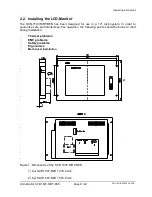Operating Instructions
LCD-Monitor SCD 1597-R/RT/R8S
Page 19 / 22
DOC-Nr.: B3 0038 D4.DOC
Gamma Adjust
This function allows the “gamma curve” to be adjusted in 32 steps, i.e., the incoming colour
values are modified by a particular factor and passed on to the display. One of the 32 points
can be selected from an index. The output values for red, green and blue can then be set for
the selected point. A linear interpolation occurs between the 32 points.
This adjustment should only be carried out by qualified personnel.
Test Pattern
This causes a staircase in red, green, blue and grey to be displayed on the screen for test
purposes.
Reset to factory defaults
This function causes all settings to return to the factory default values.
3.3.12. Automatic Alignment
Automatic alignment of the monitor is automatically activated if a picture is displayed which
has never been displayed before. This function can also be activated manually by pressing
the “+” key while the OSD menu is not currently being displayed. A window appears which
contains information on the video signal source. Pressing the “-“ key then causes the
automatic alignment procedure to start. The message “Auto in Progress” appears on the
screen during the alignment. After the procedure has finished the previous picture is restored
to the screen. The brightness, contrast, frequency, phase and picture position are all
automatically adjusted.
If, due to insufficient picture information, the automatic alignment does not work correctly, the
parameters can all be adjusted manually as described above.