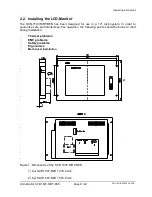Operating Instructions
LCD-Monitor SCD 1597-R/RT/R8S
Page 14 / 22
DOC-Nr.: B3 0038 D4.DOC
The OSD is a menu system which allows the monitor to be adjusted using the controls. Only
four keys are necessary for the OSD shown on figure 3.
The keys are used to navigate through the menus and to select and adjust parameters. The
control keys are located on the rear of the monitor and have the following functions:
UP
This key has two functions:
-
activates a sub menu function selected by the SUB key
-
increases the value of the currently selected parameter, e.g.,
brightness.
DWN
-
reduces the value of the currently selected parameter, e.g.,
brightness.
MEN
Menu key
-
calls up the OSD menu
-
proceeds to the next menu point.
SUB
Sub menu key
-
selects a sub menu point