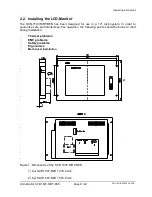Operating Instructions
LCD-Monitor SCD 1597-R/RT/R8S
Page 18 / 22
DOC-Nr.: B3 0038 D4.DOC
3.2.8.
Sharpness
Five levels of sharpness are available. The sharpness can only be adjusted if the picture has
a higher or lower resolution than the display. Assigning a relative unsharpness can, to an
extent, reduce interpolation artefacts which occur during picture expansion. This means that
the user finds characters more easily readable. A value of 1 gives minimum non-sharpness
and 5 give maximum non-sharpness.
3.2.9.
Zooming
This function enables information in the middle of the display to be enlarged as if viewed
through a magnifying glass. The selected zoom factor remains active after the OSD-menu
has been exited.
3.2.10. Language
The language of the OSD is selected here.
3.2.11. Utilities
Various settings are available here to control the behaviour and testing of the monitor.
User Settings
Six possibilities are available in this sub menu, as follows:
OSD Horz Position
Horizontal position of the OSD on the display
OSD Vert Position
Vertical position of the OSD on the display
OSD Backround
Adjust the OSD background.
Translucent = transparent
Opaque
= not transparent
User Timeout
This allows the time which elapses between the last key press and
the disappearance of the OSD to be set. Settings between 5 and 50
seconds in steps of 5 seconds are allowed.
DPMS
Activates/deactivates the power management. If the DPMS is active
then the monitor switches off automatically when there is no sync.
signal, i.e., the screen goes dark. Before it switches off, a “NO signal”
message appears on the screen.
If the DPMS is not active then the “NO signal” message stays on the
screen until a valid video signal is applied to the monitor.
Auto Source Select
This has no function.