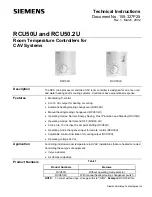Technical Instructions
RCU50U and RCU50.2U Room Temperature Controllers
Document Number 155-327P25
for CAV Systems
Rev. 1, March, 2002
Page 8
Siemens Building Technologies, Inc.
4 × 4-inch Electrical Wall
Box Mounting
An ARG70 wall plate adapter is required to mount an RCU50U or RCU50.2U controller
to a 4 × 4-inch electrical wall box. The ARG70 wall plate adapter is included with
electrical wall box mount models.
1. Insert a small screwdriver into the bottom of the controller and press in the tab
located in center of the controller.
2. Lift the bottom of the controller from the controller base and push up to remove
cover from two tabs located at the top of the controller base.
3. Separate the controller base from the controller.
4. Using the four screws provided, fasten wall box adapter (3) to plaster ring (2).
(Plaster ring supplied by others.)
5. Flex adapter mask (4) and snap in place inside wall box adapter (3).
6. Fasten the controller base (5), included with controller, to wall box adapter
assembly (3) and (4) with the two screws provided.
7. Pull wires through plaster ring (2).
8. Follow
Drywall Mounting Steps 6 through 15.
The installation is now complete.
TH0567R1
2
1
3
4
5
6
Figure 12. 4 × 4-inch Electrical Wall Box Installation.
1 Electrical
wall
box
2 Plaster
ring
3 Wall box adapter *
* Included with ARG70
4
Adapter mask *
5 Controller
base
6 Controller